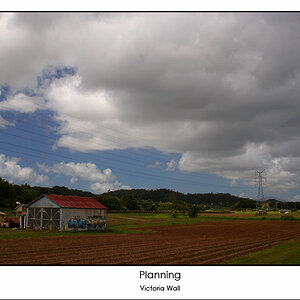Zulu2
TPF Noob!
- Joined
- May 4, 2010
- Messages
- 9
- Reaction score
- 0
- Location
- New Orleans
- Can others edit my Photos
- Photos NOT OK to edit
Hi all.
I'm just getting back into taking pictures since 2005.
I started taking pictures (serious amature) back in the early 70's, took university course and 2 nikon courses, etc. Mostly black and white (had a darkroom) and color slides. Lost all, 30+ years of images in New Orleans flood. :violin:
I want to do black and white and thought I wanted to shoot film again so I bought a few familiar friends (nikon fe's). But I've come to the conclusion that I don't have the time to get into the darkroom again.
So, I'm going digital using my Canon EOS10D I bought in 2004 to do black and white.
I'll be looking for advice as to techiques and the do's and don'ts of digital B&W, sources for printing photo's etc.
I've ordered photoshop elements and lightroom which I believe should give me the tools to prepare the images.
Any advice on this process will be greatly appreciated.
Thanks
Joe



I'm just getting back into taking pictures since 2005.
I started taking pictures (serious amature) back in the early 70's, took university course and 2 nikon courses, etc. Mostly black and white (had a darkroom) and color slides. Lost all, 30+ years of images in New Orleans flood. :violin:
I want to do black and white and thought I wanted to shoot film again so I bought a few familiar friends (nikon fe's). But I've come to the conclusion that I don't have the time to get into the darkroom again.
So, I'm going digital using my Canon EOS10D I bought in 2004 to do black and white.
I'll be looking for advice as to techiques and the do's and don'ts of digital B&W, sources for printing photo's etc.
I've ordered photoshop elements and lightroom which I believe should give me the tools to prepare the images.
Any advice on this process will be greatly appreciated.
Thanks
Joe







![[No title]](/data/xfmg/thumbnail/40/40414-0d191cae467ae156374e5d8744c94b85.jpg?1619739465)

![[No title]](/data/xfmg/thumbnail/38/38732-8364f5190d3f325e8ee02d23404a610c.jpg?1619738703)


![[No title]](/data/xfmg/thumbnail/38/38733-21217cf4fc7d197a2f8b1e0e2d17b5a5.jpg?1619738703)