Benjgf
TPF Noob!
- Joined
- Jun 18, 2016
- Messages
- 31
- Reaction score
- 7
- Location
- New York, New York
- Website
- www.bgfphoto.weebly.com
- Can others edit my Photos
- Photos OK to edit
Hello,
Recently I have been struggling with finding a good way to present my work to clients. Sometimes I send a Dropbox folder full of low-res .jpegs to them so they can pick what they want. But recently I've been trying to explore the use of contact sheets, so they don't have to individually download each file.
Sure, it's nice to show up to a meeting with a client and not have to bring my laptop, instead just a sheet full of thumbnails generated from photoshop and a red wax pencil -- but can anyone tell me if there are any other real advantages/benefits to using contact sheets in the digital age? What is your selection process like? How do you mark them up and what do all the different marks mean? What is your workflow like when reviewing a contact sheet with a client?
It's a totally new addition to my workflow which I would really like to use more often, but not having been brought up in the film era, I'm just not sure of the best way to go about it. Also how do you choose what goes on the sheet? It seems like a lot to show up with 500 thumbnails.
Let me know, thanks!
Recently I have been struggling with finding a good way to present my work to clients. Sometimes I send a Dropbox folder full of low-res .jpegs to them so they can pick what they want. But recently I've been trying to explore the use of contact sheets, so they don't have to individually download each file.
Sure, it's nice to show up to a meeting with a client and not have to bring my laptop, instead just a sheet full of thumbnails generated from photoshop and a red wax pencil -- but can anyone tell me if there are any other real advantages/benefits to using contact sheets in the digital age? What is your selection process like? How do you mark them up and what do all the different marks mean? What is your workflow like when reviewing a contact sheet with a client?
It's a totally new addition to my workflow which I would really like to use more often, but not having been brought up in the film era, I'm just not sure of the best way to go about it. Also how do you choose what goes on the sheet? It seems like a lot to show up with 500 thumbnails.
Let me know, thanks!


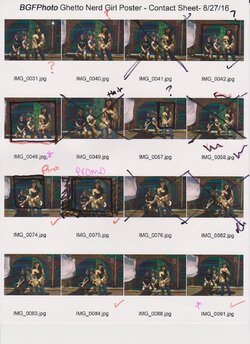












![[No title]](/data/xfmg/thumbnail/41/41779-303c41fcb3e37507cbe986d76dbfcf85.jpg?1619739890)