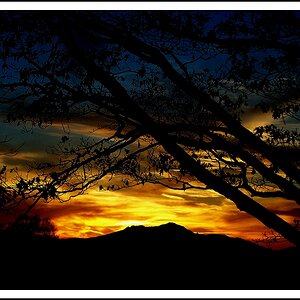Soul Rebel
TPF Noob!
- Joined
- Jan 18, 2006
- Messages
- 470
- Reaction score
- 6
- Location
- Port Angeles, WA
- Can others edit my Photos
- Photos NOT OK to edit
I just got a new camera and my interest in taking photos has risen quite a bit. I have been out as much as I can and lately I have had an interest in trying to sell some shots. I have my own webspace and created a new gallery to try and show off some stuff. In the future I hope to create some business cards to give to people so if they need a photographer (if I can call myself that) they can give me a call. I have little experience but I will make that clear.
Anyway, I like showing my pictures here. When I process a photo in photoshop I create the image at a size that is reasonable to post here. However, this isnt a size that I would want to try and sell.
So....I guess what I am asking is what size I should create the image with a border? I want something that I could show to somebody and if they like and want a print I can get a decent print from. I also want something I can show off here.
Anyway, I like showing my pictures here. When I process a photo in photoshop I create the image at a size that is reasonable to post here. However, this isnt a size that I would want to try and sell.
So....I guess what I am asking is what size I should create the image with a border? I want something that I could show to somebody and if they like and want a print I can get a decent print from. I also want something I can show off here.