anthony.grimes
TPF Noob!
- Joined
- Aug 10, 2008
- Messages
- 29
- Reaction score
- 0
- Location
- Merced, CA
- Website
- www.anthonygrimes.com
- Can others edit my Photos
- Photos NOT OK to edit
So I have been interested in doing star photography, and from my understanding the most common method is to take numerous ~30s exposures and merge them.However, I didn't feel like standing out side and pressing the shutter button every 30 seconds for two hours. I found a really good tutorial online about how to turn you TI-83 graphing calculator into an intervalometer.
All you do is write a custom program for your calculator (code is below), when the program is run it will ask you to enter a value. This value is the time interval in between shots in seconds. Then connect the calculator to your cameras remote shutter connection via the 2.5mm cable provided, and sit back and enjoy.
The original article can be found here.
http://www.instructables.com/id/Turn-a-TI-Graphing-Calculator-into-an-Intervalomet/
I edited the code so that the value input was in seconds. My code is as follows:
Prompt A
A*212.7 --> A
While 1
For (H,1,A,1)
End
Send(A)
End
**The 212.7 is the scaling factor to convert your input into seconds, this may vary based on calculator.
If you have any questions feel free to ask...
All you do is write a custom program for your calculator (code is below), when the program is run it will ask you to enter a value. This value is the time interval in between shots in seconds. Then connect the calculator to your cameras remote shutter connection via the 2.5mm cable provided, and sit back and enjoy.
The original article can be found here.
http://www.instructables.com/id/Turn-a-TI-Graphing-Calculator-into-an-Intervalomet/
I edited the code so that the value input was in seconds. My code is as follows:
Prompt A
A*212.7 --> A
While 1
For (H,1,A,1)
End
Send(A)
End
**The 212.7 is the scaling factor to convert your input into seconds, this may vary based on calculator.
If you have any questions feel free to ask...



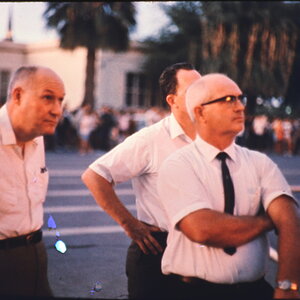
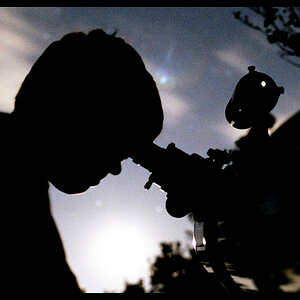






![[No title]](/data/xfmg/thumbnail/31/31744-f06a1a9bb9c74e3b8b332878f5fe71f1.jpg?1619734986)
![[No title]](/data/xfmg/thumbnail/39/39479-b21bb968588fb225cd453013c6512c9a.jpg?1619739047)
