stsinner
No longer a newbie, moving up!
- Joined
- Oct 27, 2008
- Messages
- 1,860
- Reaction score
- 8
- Location
- Massachusetts
- Can others edit my Photos
- Photos OK to edit
The situation-I'm using a laptop on my home network and connecting to the Internet though my Linksys WRT54G router with built-in firewall. Do I need a firewall installed on my laptop? I connect both with the Ethernet cable and without, depending on where I'm sitting.
I connect with the cable when I'm near my desktop because it's a faster connection.
Thanks.
I connect with the cable when I'm near my desktop because it's a faster connection.
Thanks.




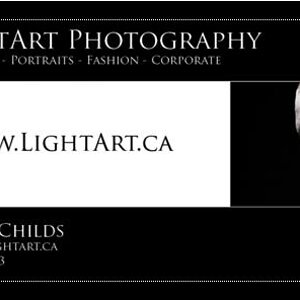

![[No title]](/data/xfmg/thumbnail/33/33338-4ae29c5eff506820d8b986c033234764.jpg?1619735908)




![[No title]](/data/xfmg/thumbnail/33/33339-c5b461af62b32f6b6529f1b334d818ba.jpg?1619735909)

