nerwin
Been spending a lot of time on here!
- Joined
- Jan 31, 2015
- Messages
- 3,808
- Reaction score
- 2,115
- Location
- Vermont
- Website
- nickerwin.com
- Can others edit my Photos
- Photos OK to edit
I'm just wondering if there is really any point in keeping the extra photos that I used for panoramas when I already have my final panorama finished. I most likely wont ever used them again except if I want to redo it or if in the future there is better panorama stitching algorithms.
Do you keep them or toss them?
Do you keep them or toss them?


 DSC03602_stitch
DSC03602_stitch DSC03478_stitch
DSC03478_stitch DSC02334_stitch
DSC02334_stitch DSC02135_stitch
DSC02135_stitch DSC02823_stitch
DSC02823_stitch DSC01988_stitch
DSC01988_stitch Radcliffe Camera Pano
Radcliffe Camera Pano Christ Church Pano
Christ Church Pano DSC02705
DSC02705 DSC02693_stitch
DSC02693_stitch





![[No title]](/data/xfmg/thumbnail/35/35265-c9ea3efd2c618a57ea136e63ad106880.jpg?1619736970)
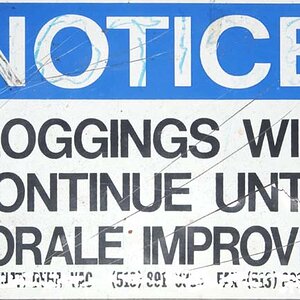


![[No title]](/data/xfmg/thumbnail/41/41922-e7a483d91c9d307d9bb8d6143d03889b.jpg?1619739944)
![[No title]](/data/xfmg/thumbnail/35/35268-34a315519597f60516d59124092e9bc2.jpg?1619736971)