Hello, there!
I simply want to get back my taken photos back from my Canon digital camera. Do you have any suggestion?
Last weekend, I had taken many wonderful photos of my girl-friend with this camera. However, accidentally, I had pressed the Format button for a while and deleted most of them. Some of them were really great for me. So, I am wondering whether there is a way for me to get them all back. Do you know how to save them all back?
Any suggestion could be appreciated. Help me, please!
I simply want to get back my taken photos back from my Canon digital camera. Do you have any suggestion?
Last weekend, I had taken many wonderful photos of my girl-friend with this camera. However, accidentally, I had pressed the Format button for a while and deleted most of them. Some of them were really great for me. So, I am wondering whether there is a way for me to get them all back. Do you know how to save them all back?
Any suggestion could be appreciated. Help me, please!




![[No title]](/data/xfmg/thumbnail/31/31978-02cde49248ebdf1b82fba5c899e08378.jpg?1619735136)


![[No title]](/data/xfmg/thumbnail/34/34069-7b423c5bb5d324f4d924cf839cc122b3.jpg?1619736265)
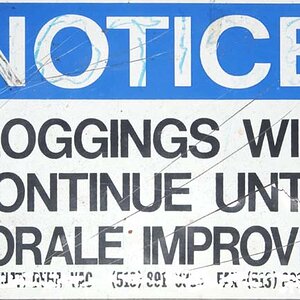




![[No title]](/data/xfmg/thumbnail/31/31980-e5048a424621c7b3cd0d306d63c09d67.jpg?1619735137)