Shakedown St.
TPF Noob!
- Joined
- Jul 15, 2017
- Messages
- 16
- Reaction score
- 0
- Can others edit my Photos
- Photos NOT OK to edit
I am looking for a good film scanner to capture 120 negatives, and I notice a host of used CoolScans I would love to pick up for the right price.
I read it has something called digital ICE, can that be turned off in particular on the 9000ED.
I read it has something called digital ICE, can that be turned off in particular on the 9000ED.




![[No title]](/data/xfmg/thumbnail/42/42016-4e3a2f053aa7a987a0b51e5a0fe85262.jpg?1619739978)
![[No title]](/data/xfmg/thumbnail/37/37603-739c5d9b541a083a12f2f30e45ca2b7b.jpg?1619738147)

![[No title]](/data/xfmg/thumbnail/31/31048-f39974e8ef7d33d3e635eed5b44e603b.jpg?1619734587)
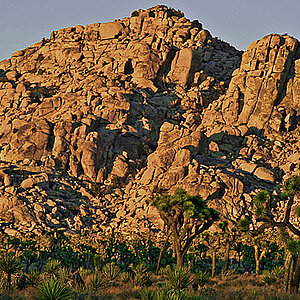




![[No title]](/data/xfmg/thumbnail/37/37602-1ef8dbb1c2d0e4ff347ee65d328c3603.jpg?1619738147)