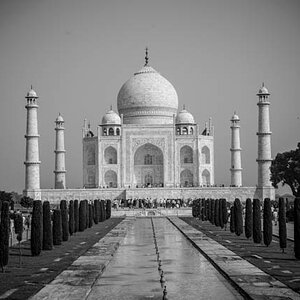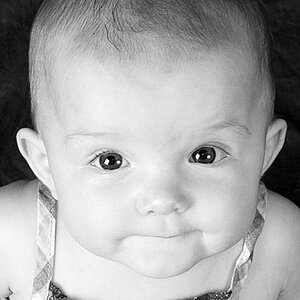Navigation
Install the app
How to install the app on iOS
Follow along with the video below to see how to install our site as a web app on your home screen.

Note: This feature currently requires accessing the site using the built-in Safari browser.
More options
You are using an out of date browser. It may not display this or other websites correctly.
You should upgrade or use an alternative browser.
You should upgrade or use an alternative browser.
drop shadows
- Thread starter JonMikal
- Start date
Digital Matt
alter ego: Analog Matt
- Joined
- Jan 30, 2004
- Messages
- 5,358
- Reaction score
- 73
- Location
- Santa Barbara, CA
- Website
- www.mattperko.com
- Can others edit my Photos
- Photos NOT OK to edit
What software program? What object is getting the shadow?
In photoshop, drop shadow is a layer style that is very customizable. If you don't like that, you can always duplicate the object you are working with, go to the bottom layer and select your object, fill it with black, run a gaussian blur, and drop the opacity. Then move it around to place it where you want it.
In photoshop, drop shadow is a layer style that is very customizable. If you don't like that, you can always duplicate the object you are working with, go to the bottom layer and select your object, fill it with black, run a gaussian blur, and drop the opacity. Then move it around to place it where you want it.
i use ps cs. i mess around with it but need to see some examples. maybe you could copy one of my pics from the cathedral series now up and crop the image out and show me????? :hail: :hail: :hail: :hail:
maybe i just need a border instead. i see what airic is doing but im not sure i like all the heavy top and bottom.
maybe i just need a border instead. i see what airic is doing but im not sure i like all the heavy top and bottom.
Rogue Monk
TPF Noob!
The only other think I'd add to DigitalMatt's description is to change the shadow's blend mode to "multiply". That allow's it to mix with the colours below--making it a little more natural.
Digital Matt
alter ego: Analog Matt
- Joined
- Jan 30, 2004
- Messages
- 5,358
- Reaction score
- 73
- Location
- Santa Barbara, CA
- Website
- www.mattperko.com
- Can others edit my Photos
- Photos NOT OK to edit
Something like this?

That was done with a layer style in PS CS. The blend mode is set to Multiply by default, although there is no difference between multiply and normal blend.
Nice photo btw :thumbup:

That was done with a layer style in PS CS. The blend mode is set to Multiply by default, although there is no difference between multiply and normal blend.
Nice photo btw :thumbup:
Digital Matt
alter ego: Analog Matt
- Joined
- Jan 30, 2004
- Messages
- 5,358
- Reaction score
- 73
- Location
- Santa Barbara, CA
- Website
- www.mattperko.com
- Can others edit my Photos
- Photos NOT OK to edit
JonMikal, just use a layer style. Put the photo and it's small white border on it's own layer, above the background layer, then do image, canvas size, click relative, and add some pixels to the entire document, about 50. Then click the layer with your photo, and do layer, layer style, drop shadow, and tinker around with the setting until you get what you want. The layer style is always editable, by double clicking it. It will be a white layer attached to the layer it's affecting. The size variable controls the spread and blur.
Sk8man
TPF Noob!
- Joined
- Apr 28, 2004
- Messages
- 472
- Reaction score
- 1
- Location
- At the skating arena...
- Website
- sk8man.photosight.ru
- Can others edit my Photos
- Photos NOT OK to edit
Similar threads
- Replies
- 2
- Views
- 407
- Replies
- 7
- Views
- 441
- Replies
- 0
- Views
- 204






![[No title]](/data/xfmg/thumbnail/37/37602-1ef8dbb1c2d0e4ff347ee65d328c3603.jpg?1619738147)