sleepyzze110
TPF Noob!
- Joined
- Dec 27, 2004
- Messages
- 7
- Reaction score
- 0
i have a sony dsc-v1 digi cam, had it for 2 months
everytime i take a picture, regardless of tripod or not, on the auto setting, the pictures seem to be blurry everywhere, i have not dropped the camera or changed any other settings, i never opened it up, the only time i touched the lense once was when i wiped it with my eye glass cleaner cloth (not the silk ones)
i was thinking this has something to do with the lense itself, what is the best way to clean the lense from the outside
everytime i take a picture, regardless of tripod or not, on the auto setting, the pictures seem to be blurry everywhere, i have not dropped the camera or changed any other settings, i never opened it up, the only time i touched the lense once was when i wiped it with my eye glass cleaner cloth (not the silk ones)
i was thinking this has something to do with the lense itself, what is the best way to clean the lense from the outside



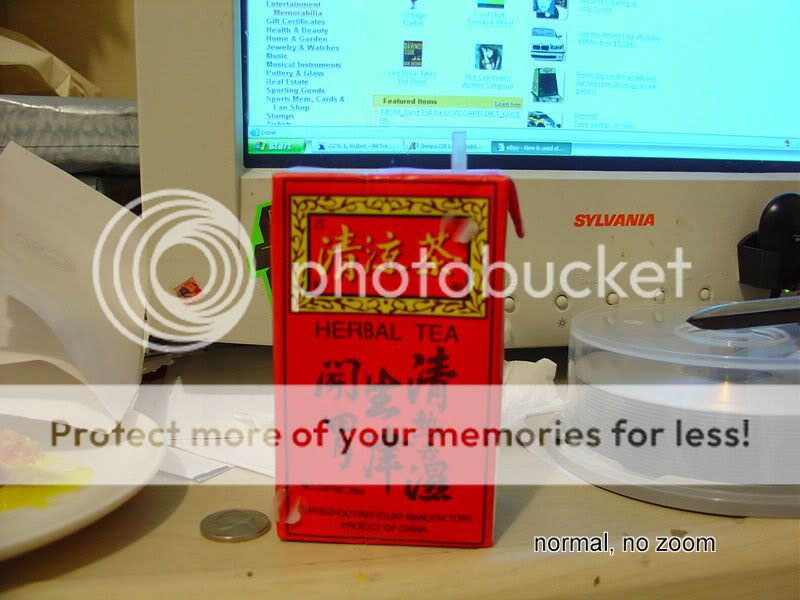

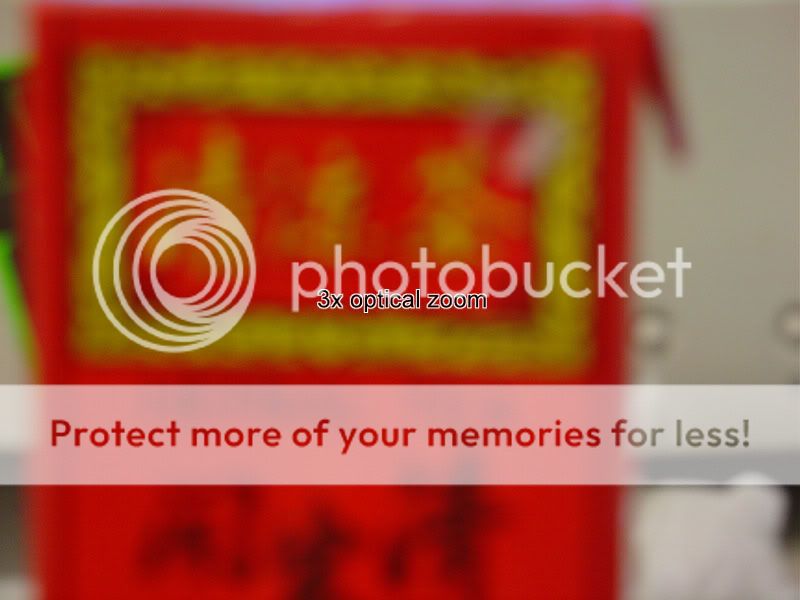








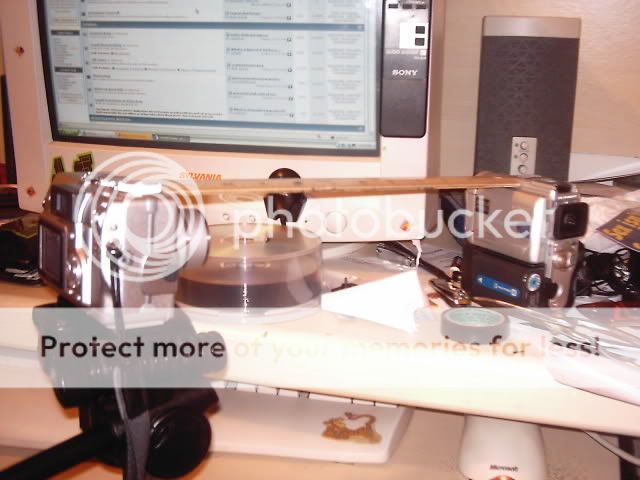



![[No title]](/data/xfmg/thumbnail/37/37602-1ef8dbb1c2d0e4ff347ee65d328c3603.jpg?1619738147)
![[No title]](/data/xfmg/thumbnail/42/42329-331b54ea6493a8cdd21d8e624fe97e85.jpg?1619740129)


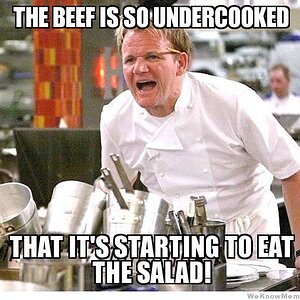
![[No title]](/data/xfmg/thumbnail/30/30988-aef3845b94a67d6dcce6e4e59d5d66c3.jpg?1619734553)
![[No title]](/data/xfmg/thumbnail/36/36134-64e77d33cc4c68e1253adc2879f24a96.jpg?1619737387)
![[No title]](/data/xfmg/thumbnail/42/42040-7a66cabbeffd44783ea44a91ef4d0e70.jpg?1619739987)
![[No title]](/data/xfmg/thumbnail/30/30986-0fbf9af8f70b46ce37aeb237ba68b573.jpg?1619734551)
![[No title]](/data/xfmg/thumbnail/42/42328-c1143adda9734f7d05ce4361e79c27a7.jpg?1619740129)