phoenix_rising
TPF Noob!
- Joined
- Mar 14, 2008
- Messages
- 102
- Reaction score
- 0
- Location
- Detroit, Michigan
- Can others edit my Photos
- Photos OK to edit
Hello everyone.
I have been toying with my D50 for a while now, but I took some night shots yesterday and they did not turn out quite the way I expected. I used a monopod. The first was my D50 and the second was a D70. Can anyone give me some step by step insight into how to transform a photo like this...

Into one like this...

I have been toying with my D50 for a while now, but I took some night shots yesterday and they did not turn out quite the way I expected. I used a monopod. The first was my D50 and the second was a D70. Can anyone give me some step by step insight into how to transform a photo like this...

Into one like this...



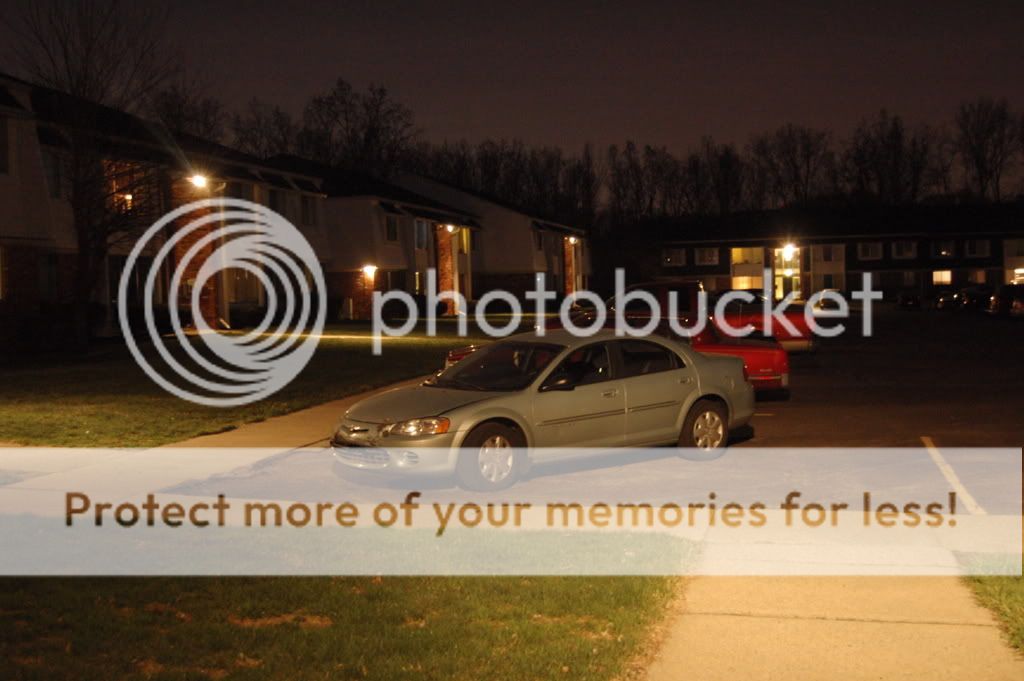











![[No title]](/data/xfmg/thumbnail/41/41423-156eb6e5a056cd1cbcf60e12a03f9d56.jpg?1619739809)
