gtkelly
TPF Noob!
- Joined
- Apr 15, 2007
- Messages
- 117
- Reaction score
- 0
- Location
- North Carolina, USA
- Can others edit my Photos
- Photos OK to edit
I'm dull. Or at least my images seem to be. I'm fighting this and not exactly sure where the problem lies or what to do about it.
This link has some of my latest which I think are better, but still somewhat dull. I did find that a majority of my images have a blue cast to them - in this set I went through and eliminated that but they're still dull. Is this a problem with light, subject matter, camera, or processing? What makes them dull?
http://www.thephotoforum.com/forum/showthread.php?t=87057
I'm shooting raw images on an XTI, processed in Lightroom. Color space is SRGB in camera, converted to Pro-Photo RGB in Lightroom and Photoshop. The only camera adjustment is a +2 to saturation. These images have had some Photoshopping done but only in levels, contrast and saturation. Last step is to run through Noise Ninja and sharpen.
This link has some of my latest which I think are better, but still somewhat dull. I did find that a majority of my images have a blue cast to them - in this set I went through and eliminated that but they're still dull. Is this a problem with light, subject matter, camera, or processing? What makes them dull?
http://www.thephotoforum.com/forum/showthread.php?t=87057
I'm shooting raw images on an XTI, processed in Lightroom. Color space is SRGB in camera, converted to Pro-Photo RGB in Lightroom and Photoshop. The only camera adjustment is a +2 to saturation. These images have had some Photoshopping done but only in levels, contrast and saturation. Last step is to run through Noise Ninja and sharpen.





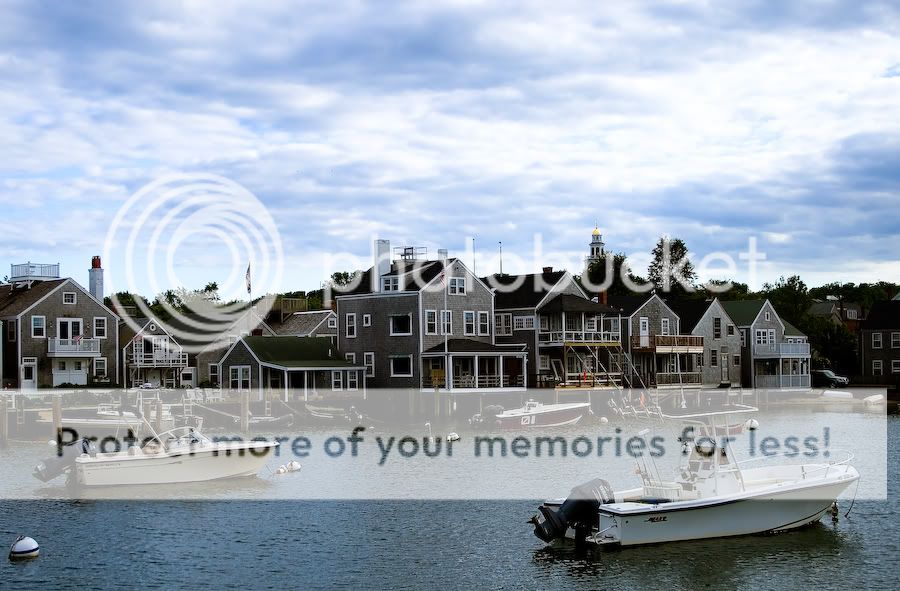



![[No title]](/data/xfmg/thumbnail/37/37602-1ef8dbb1c2d0e4ff347ee65d328c3603.jpg?1619738147)
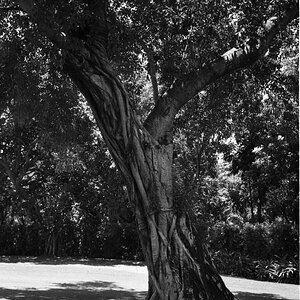

![[No title]](/data/xfmg/thumbnail/35/35952-55c8d42ec1c6ff0e13b45356cbf9c068.jpg?1619737263)

![[No title]](/data/xfmg/thumbnail/42/42016-4e3a2f053aa7a987a0b51e5a0fe85262.jpg?1619739978)
![[No title]](/data/xfmg/thumbnail/42/42017-05f80a89ca2890969b5dc7cc47872581.jpg?1619739979)

