George 11
TPF Noob!
- Joined
- Dec 22, 2009
- Messages
- 1
- Reaction score
- 0
- Location
- Melbourne
- Can others edit my Photos
- Photos OK to edit
I would like to share a technique about using "Unsharp Mask" filter in a different way which can help improving any photo.
Most people are afraid of using photo editing software like Photoshop because it is too complicated and time consuming.
There is actually a way to improve every photo with a couple of clicks only, which I believe many people would find very useful and time saving. I have just created the following short tutorial about this technique:
http://www.phototouchup.net/photo-touch-up...ove-every-photo
I would love to hear what you think about it.
George
Most people are afraid of using photo editing software like Photoshop because it is too complicated and time consuming.
There is actually a way to improve every photo with a couple of clicks only, which I believe many people would find very useful and time saving. I have just created the following short tutorial about this technique:
http://www.phototouchup.net/photo-touch-up...ove-every-photo
I would love to hear what you think about it.
George



 :lmao:
:lmao:
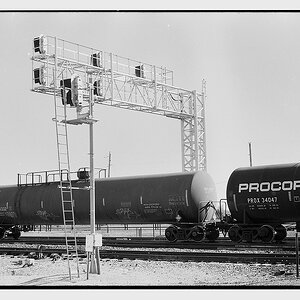
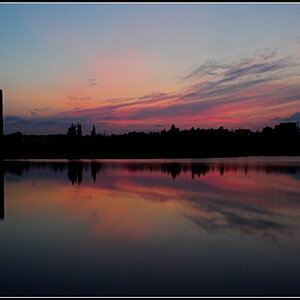









![[No title]](/data/xfmg/thumbnail/35/35966-4f59fb71a71adfe775ae568f8c534699.jpg?1619737283)