Kofman13
TPF Noob!
- Joined
- Nov 7, 2009
- Messages
- 658
- Reaction score
- 4
- Location
- New York, NY
- Can others edit my Photos
- Photos NOT OK to edit
I want to take bland portraits and make them hdr-like, edgy with contrast but tastful. What are easy beginner tips for phtoshop to do this other than simply pushing saturation and contrast.




![[No title]](/data/xfmg/thumbnail/38/38292-ab7b4579becf6f3bda3ef5b18219d707.jpg?1619738563)
![[No title]](/data/xfmg/thumbnail/37/37523-291af5748bb3a98408cc748fb81bb365.jpg?1619738129)
![[No title]](/data/xfmg/thumbnail/34/34122-fb99897e57c9440aede4be4fdc5f1352.jpg?1619736292)
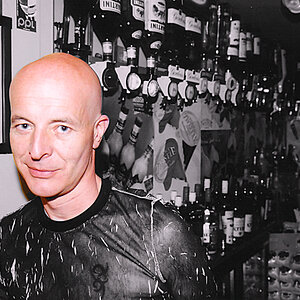
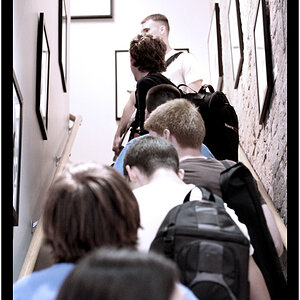




![[No title]](/data/xfmg/thumbnail/32/32638-22cfef06fc91cb3aee39b7b55c36198d.jpg?1619735555)