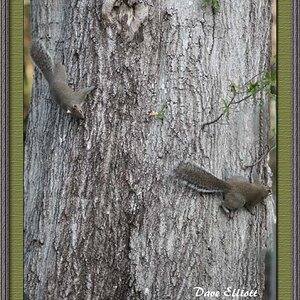sscarmack
Been spending a lot of time on here!
- Joined
- Jul 14, 2009
- Messages
- 2,389
- Reaction score
- 949
- Location
- Sharpsville,PA
- Can others edit my Photos
- Photos OK to edit
Very pleased with this outcome and after my edit, I will be printing this out and hanging it on my wall.
Camera: Nikon D4
Lens: 24-70 2.8
Shutter: 30sec
Aperture: f16
iso: 50
Focal: 24mm
Filter: Two filters, .6 and .9
Tripod: Manfrotto 055XPROB
Head: 498RC4
Location: Shenango Lake
Post what program you used, what settings you applied, and anything else you can think of.
Heres the Digital Negative.
seanscarmack.com/images/download/20140615-126.dng
Heres a preview

I won't post my edit till later, want to give some of you guys a chance to vision it yourself.
Edit....
Here's my edit

Camera: Nikon D4
Lens: 24-70 2.8
Shutter: 30sec
Aperture: f16
iso: 50
Focal: 24mm
Filter: Two filters, .6 and .9
Tripod: Manfrotto 055XPROB
Head: 498RC4
Location: Shenango Lake
Post what program you used, what settings you applied, and anything else you can think of.
Heres the Digital Negative.
seanscarmack.com/images/download/20140615-126.dng
Heres a preview

I won't post my edit till later, want to give some of you guys a chance to vision it yourself.
Edit....
Here's my edit

Last edited:










![[No title]](/data/xfmg/thumbnail/32/32930-09414fc020c2a60a456ff59a05c5ef8f.jpg?1619735759)

![[No title]](/data/xfmg/thumbnail/32/32175-dfc7c053c145a53c7f2585ca44f122d4.jpg?1619735235)

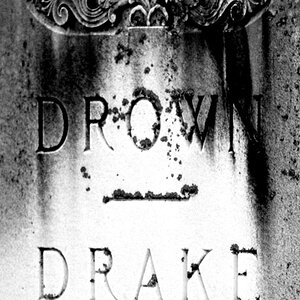




![[No title]](/data/xfmg/thumbnail/32/32173-af05ea40d00ae9cd79a01007df914b5f.jpg?1619735234)