spmakwana
TPF Noob!
- Joined
- May 16, 2013
- Messages
- 58
- Reaction score
- 1
- Location
- Gujarat, India
- Can others edit my Photos
- Photos OK to edit
Hello,
I've some doubts. First I've a average camera Nikon L110 that capture only JPEG with average quality. I manage them in lightroom.
My workflow is do some lightroom adjustment and edit in different nik plug in on a copy of image.
Currently I'm doing JPEG copy. But my question is should I make a copy of my JPEG image to TIFF file to edit them in nik software? Because convert JPEG to TIF does not make much sense. I know the advantage of JPEG and TIF and lossy vs lossless image.
But the question is is it practical to convert some average camera JPEG file to TIF for editing? and storing them in TIF (which take huge space on hard disk also for some poor/average image quality)?
I've some doubts. First I've a average camera Nikon L110 that capture only JPEG with average quality. I manage them in lightroom.
My workflow is do some lightroom adjustment and edit in different nik plug in on a copy of image.
Currently I'm doing JPEG copy. But my question is should I make a copy of my JPEG image to TIFF file to edit them in nik software? Because convert JPEG to TIF does not make much sense. I know the advantage of JPEG and TIF and lossy vs lossless image.
But the question is is it practical to convert some average camera JPEG file to TIF for editing? and storing them in TIF (which take huge space on hard disk also for some poor/average image quality)?








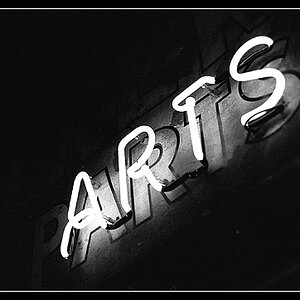
![[No title]](/data/xfmg/thumbnail/42/42468-f720ff996eb9cc6554c0019901223156.jpg?1619740193)
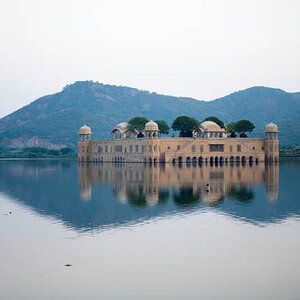

![[No title]](/data/xfmg/thumbnail/42/42466-109a1021e2f0f132abfd74e1a6e39444.jpg?1619740192)
