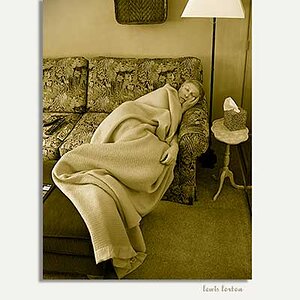FITBMX
Been spending a lot of time on here!
- Joined
- May 11, 2014
- Messages
- 3,860
- Reaction score
- 1,423
- Location
- Burns, KS, USA
- Can others edit my Photos
- Photos OK to edit
I already have Light room, but was looking into a good full editing program.
I was thanking of Corel Paintshop pro X7, do any of you have any experience with it?
Or if you have had great luck with a different program let me know!
Even though it is out of my price range right now, is Photoshop CC really the best out there?
Any help would be great!
I was thanking of Corel Paintshop pro X7, do any of you have any experience with it?
Or if you have had great luck with a different program let me know!
Even though it is out of my price range right now, is Photoshop CC really the best out there?
Any help would be great!












![[No title]](/data/xfmg/thumbnail/33/33489-cc76e5d22658c0f79ccb4ae9d307610d.jpg?1619736003)