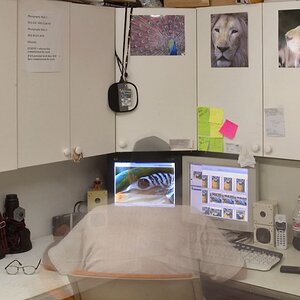SuzukiGS750EZ
No longer a newbie, moving up!
- Joined
- Oct 5, 2016
- Messages
- 728
- Reaction score
- 145
- Location
- Connecticut
- Can others edit my Photos
- Photos OK to edit
I've been using paintshop pro x8 ultimate with aftershot 2 standard. I shoot in raw and in wondering a few things. It's 80$ to upgrade, 100 for the software package. I used to use photoshop elements and liked it as well. Do you think it's Worth the 80$ upgrade or are there more capable programs that read/adjust/convert raw and edit pictures? I don't mind if they're separate programs. I also don't want a subscription. The most editing I do is sometimes changing colors like eyes, hair, etc if I'm feeling goofy but mostly adjust. I like having the extra fire power if I so choose though, but I'm finding I do less picture manipulation than I used to. Since buying the 80d, aftershot won't support the camera raw and is telling me to update to x9 and aftershot 3. Help!