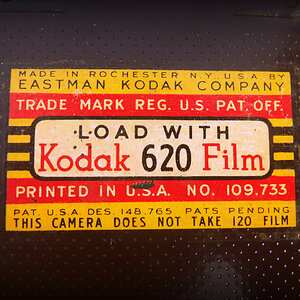Congius
TPF Noob!
- Joined
- Oct 15, 2015
- Messages
- 19
- Reaction score
- 2
- Can others edit my Photos
- Photos OK to edit
Hey guys, just got a new BMW, and I posted pictures of it yesterday (My BMW 525i) and I was wondering what should I do to touch the images up? I have photoshop, but I don't know what would be "overediting" and ruin the picture versus making the picture just look cleaner. And tool tips would help!