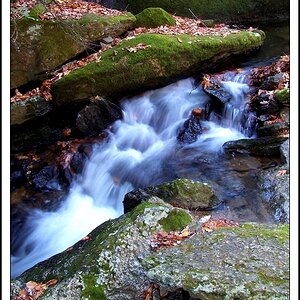PPAAUULL
TPF Noob!
- Joined
- Jul 5, 2007
- Messages
- 54
- Reaction score
- 0
- Can others edit my Photos
- Photos OK to edit
So I have been doing photography for a couple of years now and I am getting the hang of taking the pictures but when I compare them to others on, let's say Flickr I find that no mater what I do, my pictures' colours look like junk, all washed out and dull even when I take them in the sun. Now I know real photographers never just take a picture and that is it so I have been reading around and found that editing the pictures colours and such might be able to help. What I would like to know is what should I be doing to the pictures every time I off-load them to my computer? What types of thing should I fix and edit with my pictures to get them looking more professional.
If you want to take a look at some of my pictures to give me a better idea you can find them at http://www.flickr.com/photos/paulvolk/
Thanks so much for the help.
If you want to take a look at some of my pictures to give me a better idea you can find them at http://www.flickr.com/photos/paulvolk/
Thanks so much for the help.






![[No title]](/data/xfmg/thumbnail/41/41889-81d59d4994c91e71aaf805b05b133966.jpg?1619739933)