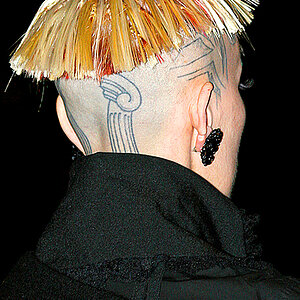Hugo Leung
TPF Noob!
- Joined
- Jun 7, 2010
- Messages
- 19
- Reaction score
- 0
- Location
- Edmonton, Alberta, Canada
- Website
- www.hugoleung.com
- Can others edit my Photos
- Photos OK to edit

I took this one in late march as the ice was beginning to melt. I did the HDR with photomatix, then stitched it in photoshop. Tried my best to keep the colors realistic. What do you all think?
Below is my favorite crop from the above panorama, but i'd like people's opinion on what might work better.







![[No title]](/data/xfmg/thumbnail/32/32159-cd588f68f116c390a4eaddec2380f1a6.jpg?1619735234)
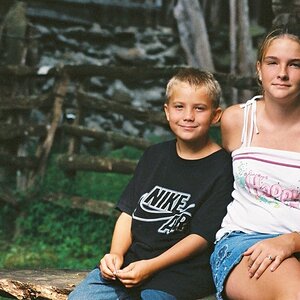
![[No title]](/data/xfmg/thumbnail/34/34125-d7028823900ffcf1cfce62bf748dea24.jpg?1619736295)