5beatles
TPF Noob!
- Joined
- Feb 15, 2008
- Messages
- 3
- Reaction score
- 0
- Can others edit my Photos
- Photos OK to edit
Okay, so my husband just got back into the photography business. Previously, he had worked strictly with film. Now he has a Nikon d300 with a d80 for backup. He's been doing documentary pictures for a construction project and I, being the more computer literate of the two of us, have been burning them to disks and he hand delivers them to the client. Now, the client wants us to start sending (emailing) some over to the website developer. What would be the best way to do this? Of course the files are huge. If I have to resize, am I going to lose quality? Do I zip them? And how about for print? We also have to send some to newspapers. Is there a standard way that these people (web developers and news papers) want to get them? Oh we use Photoshop 6 (I know, we need to upgrade) if that makes a difference.
TIA
TIA




![[No title]](/data/xfmg/thumbnail/42/42058-8597ac0f687fb4007aa3ca0210936f04.jpg?1619739994)


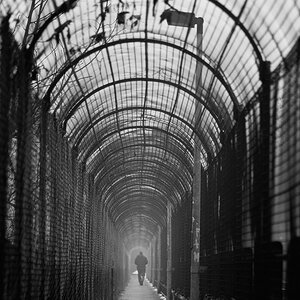
![[No title]](/data/xfmg/thumbnail/36/36133-8b29212f67c25fcf353a0c2f376b1501.jpg?1619737385)

![[No title]](/data/xfmg/thumbnail/35/35956-7047189d31e1c1f6029266079390f54a.jpg?1619737269)

![[No title]](/data/xfmg/thumbnail/34/34123-da7d55491fec06595061191321c92646.jpg?1619736293)
![[No title]](/data/xfmg/thumbnail/40/40305-2fbdc00adce4fac5e62dccb3f6f9c633.jpg?1619739413)
