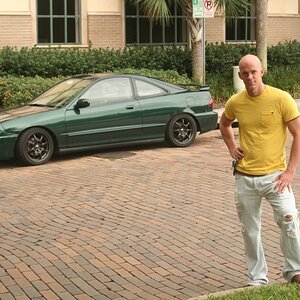Navigation
Install the app
How to install the app on iOS
Follow along with the video below to see how to install our site as a web app on your home screen.

Note: This feature currently requires accessing the site using the built-in Safari browser.
More options
You are using an out of date browser. It may not display this or other websites correctly.
You should upgrade or use an alternative browser.
You should upgrade or use an alternative browser.
Enchanted
- Thread starter clax
- Start date
SpeedTrap
TPF Noob!
- Joined
- Oct 2, 2006
- Messages
- 1,392
- Reaction score
- 26
- Location
- Edmonton
- Website
- www.lightart.ca
- Can others edit my Photos
- Photos NOT OK to edit
I like the concept, but the flowers are not on the right plane for the picture.
Because of this and that they do not cast any shadow at all makes them look both photoshopped and floating, as well you need more than one flower.
Try this again with a few different flowers to add. The one becomes obious that is is resized.
As well try adding a small drop shadow to match the models shadow.
This will give the photo a more finished look.
Because of this and that they do not cast any shadow at all makes them look both photoshopped and floating, as well you need more than one flower.
Try this again with a few different flowers to add. The one becomes obious that is is resized.
As well try adding a small drop shadow to match the models shadow.
This will give the photo a more finished look.
Billhyco
TPF Noob!
- Joined
- Mar 25, 2009
- Messages
- 254
- Reaction score
- 3
- Location
- Burlington, NC
- Can others edit my Photos
- Photos NOT OK to edit
first let me say i am a complete newb! but to me, the big flowers at the top of the photo are distracting me from the pretty girl. well that and they all look like they are hovering above the grass.
paulk_68
TPF Noob!
- Joined
- Feb 14, 2009
- Messages
- 229
- Reaction score
- 0
- Location
- New York
- Website
- paulkphotos.com
- Can others edit my Photos
- Photos NOT OK to edit
The flowers are ruining a good picture.
gopal
TPF Noob!
- Joined
- May 24, 2009
- Messages
- 475
- Reaction score
- 3
- Location
- India
- Website
- www.flickr.com
- Can others edit my Photos
- Photos OK to edit
why not beauty only.....she is so beautiful, that going back to flowers and come to her face again is more than cumbersome....show her plain shoot.
clax
TPF Noob!
- Joined
- Jun 22, 2008
- Messages
- 44
- Reaction score
- 0
- Can others edit my Photos
- Photos OK to edit
I like the concept, but the flowers are not on the right plane for the picture.
Because of this and that they do not cast any shadow at all makes them look both photoshopped and floating, as well you need more than one flower.
Try this again with a few different flowers to add. The one becomes obious that is is resized.
As well try adding a small drop shadow to match the models shadow.
This will give the photo a more finished look.
Noted your suggestion,maybe I should try with different flowers to add on.Could you guide me on how to add a small drop of shadow using photoshop?Thanks
gopal
TPF Noob!
- Joined
- May 24, 2009
- Messages
- 475
- Reaction score
- 3
- Location
- India
- Website
- www.flickr.com
- Can others edit my Photos
- Photos OK to edit
now this is the shot but shd be sans rainbow. besides, u cud do well to cover her full figure rather cropping from below. thanks.
Similar threads
- Replies
- 7
- Views
- 271
- Replies
- 6
- Views
- 606
- Replies
- 4
- Views
- 382








![[No title]](/data/xfmg/thumbnail/37/37118-b2220638658eaeed2b9256c9a8fd0cf0.jpg?1619737883)