PaulBennett
TPF Noob!
- Joined
- Sep 2, 2007
- Messages
- 92
- Reaction score
- 0
- Location
- Oregon
- Can others edit my Photos
- Photos NOT OK to edit
I have my enlargements done professionally - a laser scans photographic print film and standard chemical development.
My dual large LCD displays have been calibrated sRGB etc etc and everything looks great. However, resulting prints yield greens (grass) are a tad too yellow in places and too blue in other places. IOW, the prints just aren't right. Since I don't have control of the print process, I need a system technique to handle the situation. I have thought of creating a file with 3 RGB colors strips 255,0,0 - 0,255,0 - and 0,0,255, having getting a 4x5 or 8x10 print and tweaking the monitor to correspond.
:heart: I have read NOT to take this approach but what other method is recommended ? :heart:
Since 15"x24" prints cost me between $30 - $50 experimentation is out of the question. I'd like to be spot on to expectations each time.
And am just switching from slides to digital files. Technique uses oil drum digital scans of 35mm slide film and 4x5 positive transparencies to 30-200Mb 8 bit tiff files, using Photoshop to remove unwanted distractions such as telephone poles etc which is my reason for finally going digital.
I'm also thinking of adding a narrow (1/4") tri-color strip to the edge of each print for quality control purposes. That can easily get covered by the frame mask without losing anything.
My dual large LCD displays have been calibrated sRGB etc etc and everything looks great. However, resulting prints yield greens (grass) are a tad too yellow in places and too blue in other places. IOW, the prints just aren't right. Since I don't have control of the print process, I need a system technique to handle the situation. I have thought of creating a file with 3 RGB colors strips 255,0,0 - 0,255,0 - and 0,0,255, having getting a 4x5 or 8x10 print and tweaking the monitor to correspond.
:heart: I have read NOT to take this approach but what other method is recommended ? :heart:
Since 15"x24" prints cost me between $30 - $50 experimentation is out of the question. I'd like to be spot on to expectations each time.
And am just switching from slides to digital files. Technique uses oil drum digital scans of 35mm slide film and 4x5 positive transparencies to 30-200Mb 8 bit tiff files, using Photoshop to remove unwanted distractions such as telephone poles etc which is my reason for finally going digital.
I'm also thinking of adding a narrow (1/4") tri-color strip to the edge of each print for quality control purposes. That can easily get covered by the frame mask without losing anything.





![[No title]](/data/xfmg/thumbnail/39/39447-6e7679723d775935851f055bae9712ba.jpg?1619739036)




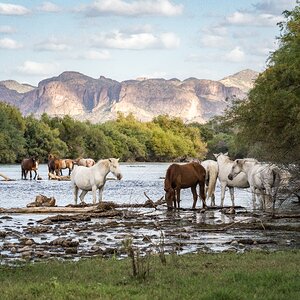

![[No title]](/data/xfmg/thumbnail/31/31757-4f5257d19be4e34c6bdcbd2519380d53.jpg?1619734994)
