bace
TPF Noob!
- Joined
- Aug 10, 2005
- Messages
- 3,941
- Reaction score
- 72
- Can others edit my Photos
- Photos NOT OK to edit
so my Grandad is pretty computer illiterate. I want to work something out for his two computers so they can both be on the internet.
Right now he's using a form of broadband that goes through the telephone lines, through a modem and then through a cable into his an available USB port.
His laptop is cabably of wireless connection. But it doesn't look like I can set up a router for him because of the damn USB connection. What the hell is that anyway? USB internet connection? Totally not neccessary? They've told him he needs to pay more if he want's to set up a router and have a wireless connection?
What the hell is that? Is there any kind of router that I can get that will take the usb port thing and enable him to set up a network for the computers?
He's using AOL Broadband and paying £14.99. Thanks for any suggestions.
Paul
Right now he's using a form of broadband that goes through the telephone lines, through a modem and then through a cable into his an available USB port.
His laptop is cabably of wireless connection. But it doesn't look like I can set up a router for him because of the damn USB connection. What the hell is that anyway? USB internet connection? Totally not neccessary? They've told him he needs to pay more if he want's to set up a router and have a wireless connection?
What the hell is that? Is there any kind of router that I can get that will take the usb port thing and enable him to set up a network for the computers?
He's using AOL Broadband and paying £14.99. Thanks for any suggestions.
Paul



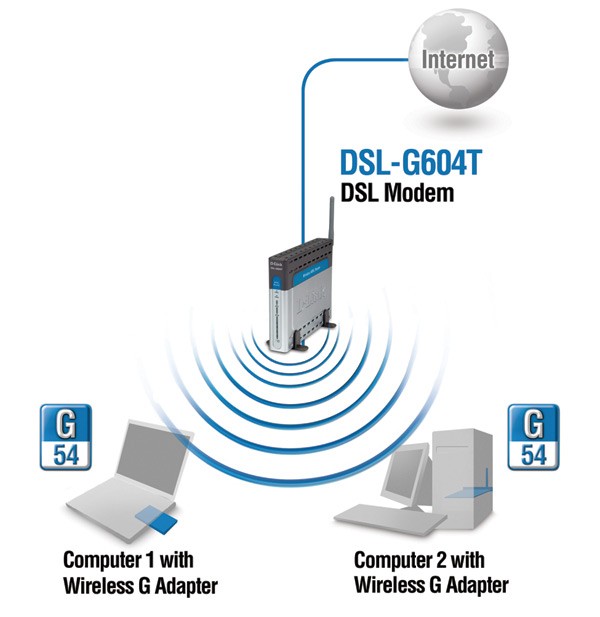







![[No title]](/data/xfmg/thumbnail/34/34746-f8e4b50f9d9b0de43c95af3d2caf956b.jpg?1619736628)

![[No title]](/data/xfmg/thumbnail/42/42329-331b54ea6493a8cdd21d8e624fe97e85.jpg?1619740129)

![[No title]](/data/xfmg/thumbnail/41/41799-fe172a668fba7717bf773664387d64aa.jpg?1619739897)
