Navigation
Install the app
How to install the app on iOS
Follow along with the video below to see how to install our site as a web app on your home screen.

Note: This feature currently requires accessing the site using the built-in Safari browser.
More options
You are using an out of date browser. It may not display this or other websites correctly.
You should upgrade or use an alternative browser.
You should upgrade or use an alternative browser.
Enlarging pictures
- Thread starter twgreen3
- Start date
You don't have to but I would.
If you leave it up to them they will just blow it up directly to the 8X10 size, unless that's what you want.
LWW
If you leave it up to them they will just blow it up directly to the 8X10 size, unless that's what you want.
LWW
bellaPictures
TPF Noob!
Good question...ive always been meaning to ask this.
So does it mean that if you want to enlarge it to 12x18 size, you have to manually resize it before getting them printed?
Thanks so much
So does it mean that if you want to enlarge it to 12x18 size, you have to manually resize it before getting them printed?
Thanks so much
bellaPictures
TPF Noob!
sorry....also, does the quality of the picture change as the pic gets larger?
jstuedle
No longer a newbie, moving up!
- Joined
- Jun 30, 2005
- Messages
- 4,889
- Reaction score
- 15
- Location
- S.E. Indiana
- Website
- www.picture-daddy.com
- Can others edit my Photos
- Photos NOT OK to edit
What are you using to edit/resize with? Your software will determin how and at what quality you can edit and upsize at.
bellaPictures
TPF Noob!
jstuedle said:What are you using to edit/resize with? Your software will determin how and at what quality you can edit and upsize at.
using photoshop cs2
jstuedle
No longer a newbie, moving up!
- Joined
- Jun 30, 2005
- Messages
- 4,889
- Reaction score
- 15
- Location
- S.E. Indiana
- Website
- www.picture-daddy.com
- Can others edit my Photos
- Photos NOT OK to edit
CS and CS2 do an excellent job of up-sampling without a big loss in quality. If I need to take a file from my D1X and say upsample to 36" X 54" file at 300 DPI, I normally do it in steps of no more than 25% jumps. The files that result are truly stunning. You should expect no less. I send the file edited, sized and cropped to finished size (at 300 DPI) for any print I want a lab to print.
bellaPictures
TPF Noob!
thanks for your input, now...is it possible you tell me how to do the steps of no more than 25% jumps, what does that mean?
That means, if you have a file that's a 4x6 format, you only resize up to a 5x7.5, then a 6.25x9.375...etc. In the resize options, you can change the variable from inches to percent and then resize to 125% until you get the size you want.
jadin
The Mad Hatter
- Joined
- Feb 18, 2004
- Messages
- 1,753
- Reaction score
- 10
- Location
- Down the Rabbit Hole.
- Website
- jadinhanson.smugmug.com
Actually you need to upsize very little if at all. The D70 shoots at 3008x2000. Simply resize it to 3600 x 2400. (do it in one step since it's so close).
You will have to crop however, after resizing to 3600 x 2400, you'll want to trim the long side to 3000. So final size would be 3000 x 2400. If you print an 8 x 12 instead of 8 x 10 then you won't have to change anything at all.
If it were me I wouldn't resize at all, I'd just crop and print it. (you'd still be printing at 250 dpi, you'd never be able to tell the difference) That or just print an 8 x 12 and have a beer.
-------
bella - Definately resize before you get it printed. When the lab does the enlarging the quality isn't nearly as good as if you do it yourself. (unless you know a kickass lab who knows what they are doing) And it will lose quality as you enlarge. You can enlarge quite a bit before you'll notice any loss of detail, but it is happening.
And it will lose quality as you enlarge. You can enlarge quite a bit before you'll notice any loss of detail, but it is happening.
You will have to crop however, after resizing to 3600 x 2400, you'll want to trim the long side to 3000. So final size would be 3000 x 2400. If you print an 8 x 12 instead of 8 x 10 then you won't have to change anything at all.
If it were me I wouldn't resize at all, I'd just crop and print it. (you'd still be printing at 250 dpi, you'd never be able to tell the difference) That or just print an 8 x 12 and have a beer.
-------
bella - Definately resize before you get it printed. When the lab does the enlarging the quality isn't nearly as good as if you do it yourself. (unless you know a kickass lab who knows what they are doing)
jstuedle
No longer a newbie, moving up!
- Joined
- Jun 30, 2005
- Messages
- 4,889
- Reaction score
- 15
- Location
- S.E. Indiana
- Website
- www.picture-daddy.com
- Can others edit my Photos
- Photos NOT OK to edit
Looks like a couple of our friends have beat me to the answer. I used to only enlarge in jumps of 10%, but CS does such a good job, much better than previous versions that 25% is OK and the results are respectable.
Christie Photo
No longer a newbie, moving up!
- Joined
- Jan 7, 2005
- Messages
- 7,199
- Reaction score
- 148
- Location
- Kankakee, IL
- Website
- www.christiephoto.com
and... when there's SO little resampling to be done, don't forget your cropping tool. This will make it REALLY simple. Just set it for 8x10 at 254 DPI. I hope this helps.
-Pete
-Pete
DocFrankenstein
Clinically Insane?
- Joined
- Apr 29, 2004
- Messages
- 1,646
- Reaction score
- 6
How can you advise DPI without knowing what printer he prints on?
Christie Photo
No longer a newbie, moving up!
- Joined
- Jan 7, 2005
- Messages
- 7,199
- Reaction score
- 148
- Location
- Kankakee, IL
- Website
- www.christiephoto.com
DocFrankenstein said:How can you advise DPI without knowing what printer he prints on?
twgreen3 said:I want to enlarge a picture to an 8x10... before sending to wallgreens.
-Pete
DocFrankenstein
Clinically Insane?
- Joined
- Apr 29, 2004
- Messages
- 1,646
- Reaction score
- 6
8*10 is the size... not the printer.
I know fuji frontiers print at 320 DPI... so resampling to 300 make little difference, since it will still be upsampled in the machine.
I know fuji frontiers print at 320 DPI... so resampling to 300 make little difference, since it will still be upsampled in the machine.
Similar threads
- Replies
- 0
- Views
- 51


![[No title]](/data/xfmg/thumbnail/34/34121-bdee2cb53518626b080a38730454dd5b.jpg?1619736291)
![[No title]](/data/xfmg/thumbnail/30/30864-50861ef77d7fa163bd5f5b5b8d661f5a.jpg?1619734483)

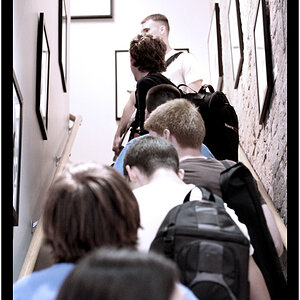
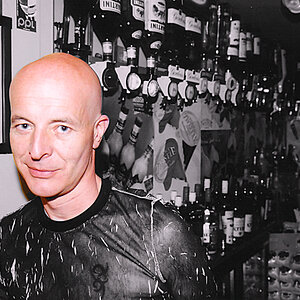



![[No title]](/data/xfmg/thumbnail/32/32637-865ab9beec7e00237b64e4fcb8fe947f.jpg?1619735555)

