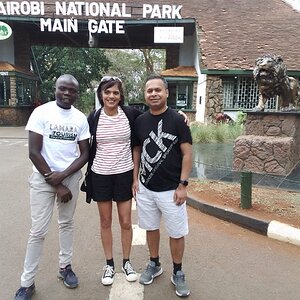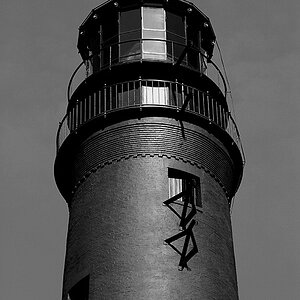RawRyder
TPF Noob!
Halo photographer,
i bought epson R2400, and this is the first time i use it , am using the MK ink , and using the matte paper epson premium luster photo paper.
my pc is : MAC OS X
problem:
when am printing any image, it gives me a light color like the ink is going to finish. what setting to use to fix it and have a pro print, i searched the web didn't get a good information. or help.
what program to use ? :/ most of my work is in photoshop.
please help
thanks
i bought epson R2400, and this is the first time i use it , am using the MK ink , and using the matte paper epson premium luster photo paper.
my pc is : MAC OS X
problem:
when am printing any image, it gives me a light color like the ink is going to finish. what setting to use to fix it and have a pro print, i searched the web didn't get a good information. or help.
what program to use ? :/ most of my work is in photoshop.
please help
thanks







![[No title]](/data/xfmg/thumbnail/42/42281-7e2c2677bdc791ca1918fb67b6b760c5.jpg?1619740089)