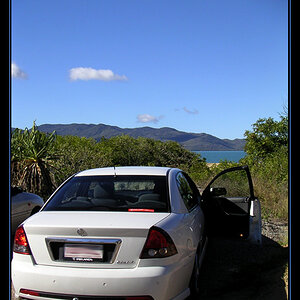eric-holmes
No longer a newbie, moving up!
- Joined
- Aug 8, 2009
- Messages
- 1,858
- Reaction score
- 49
- Location
- Arkansas
- Can others edit my Photos
- Photos OK to edit
My photo lab has this printed on their website. I don't understand the reasoning for leaving the dpi blank. I just always put in 300.
Oh Crop... So your camera files are a 4x6 format (or you could say 6x9 or 8x12) and you need an 8x10? Well, you either squish that file by changing the dimensions of it to 8x10, and yes this will make your picture look really distorted and funny looking, or you decide what part of the file you are willing to part with and set the crop because obviously, somethings gotta give. If you crop in Photoshop instead of the ordering software, always, always, always, leave the resolution blank. Dont put 250, or 300, or 600. That will just make the file bigger (not better) and will compromise quality and waste your time. Not cropping at all means that you are confident that our automatic "center" cropping will work for the print size(s) you want.


![[No title]](/data/xfmg/thumbnail/39/39446-903cfeac143cee6330a51546ecfdda92.jpg?1619739035)
![[No title]](/data/xfmg/thumbnail/39/39448-28e9a5e96080f7edcaf8e4226d8a0a6c.jpg?1619739036)

![[No title]](/data/xfmg/thumbnail/39/39447-6e7679723d775935851f055bae9712ba.jpg?1619739036)
![[No title]](/data/xfmg/thumbnail/36/36300-760519cb9a8ebbfc57cc3d1fda5dd37c.jpg?1619737494)

![[No title]](/data/xfmg/thumbnail/37/37627-c3d3ca879cdfbdb9e35acdcc7fcd4b3e.jpg?1619738154)
![[No title]](/data/xfmg/thumbnail/34/34139-e52deba745f42ba091907fcc460cd6db.jpg?1619736311)