terry7cook
TPF Noob!
If my subject stands in a spot of light coming from a window for example. And the whole rest of the room is darker. The center of the frame is his face.
I'm using Av mode, Auto Iso (for the example), and -1 stop.
How do I make the camera make the darks darker and the lights brighter?
When I go -1 it just darkens the whole picture overall, how can I make this contrast in camera and not in post proccessing?
I'm using Av mode, Auto Iso (for the example), and -1 stop.
How do I make the camera make the darks darker and the lights brighter?
When I go -1 it just darkens the whole picture overall, how can I make this contrast in camera and not in post proccessing?



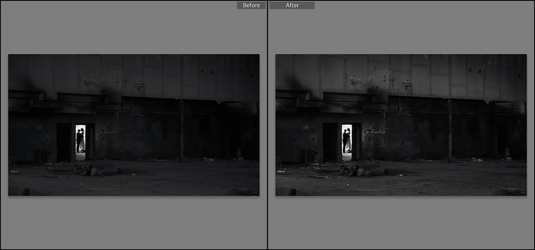




![[No title]](/data/xfmg/thumbnail/30/30861-fee88082ba36d0c3b443492fe3f3f1cd.jpg?1619734481)
![[No title]](/data/xfmg/thumbnail/33/33029-f4556b4c89cecbad12ebe6b782a51ef5.jpg?1619735843)


![[No title]](/data/xfmg/thumbnail/30/30860-944669dcf33f1f20df14586c78ed2608.jpg?1619734480)
![[No title]](/data/xfmg/thumbnail/30/30859-ec099dbef074432d32832fceb25cf539.jpg?1619734479)


