- Joined
- Mar 29, 2016
- Messages
- 14,856
- Reaction score
- 8,303
- Can others edit my Photos
- Photos NOT OK to edit
Follow along with the video below to see how to install our site as a web app on your home screen.

Note: This feature currently requires accessing the site using the built-in Safari browser.
First time I've attempted to use a speedlight, in shade. KmH, I was looking at the histograms. To me #1 looks over saturated, and the last under. Here are the histograms for saturation and light, which makes me lean toward #2 as more balanced.
View attachment 122574 View attachment 122575 View attachment 122576
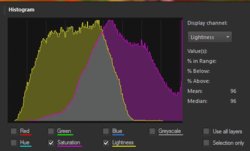
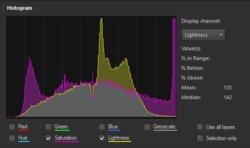
I don't think that any of them look balanced. I find them all far too red/yellow.