3of11
TPF Noob!
- Joined
- Mar 31, 2008
- Messages
- 292
- Reaction score
- 0
- Can others edit my Photos
- Photos OK to edit
I've already posted these but I am about to show these to my client but wanted to make sure that the exposure is okay on these. Photobucket has made them look de-saturated, but they are not. What do you think of the exposure?
1.

2.
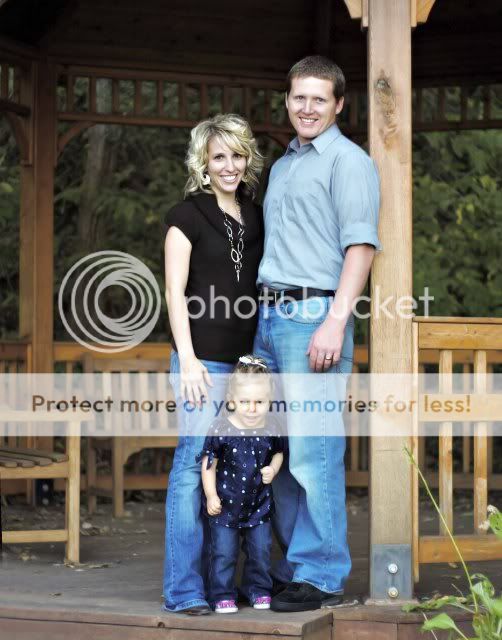
3.
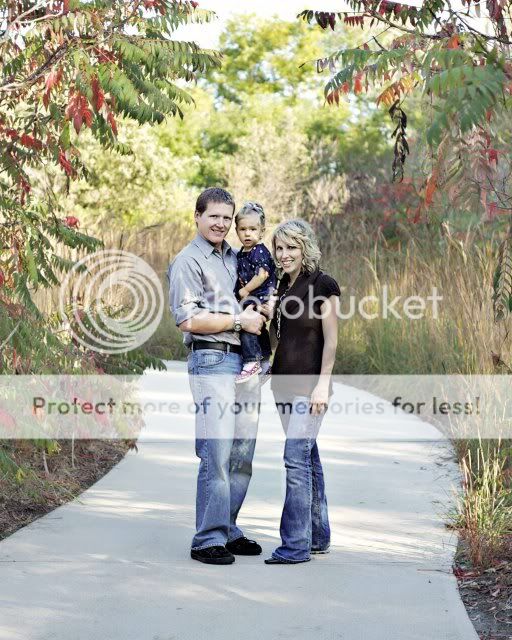
1.

2.
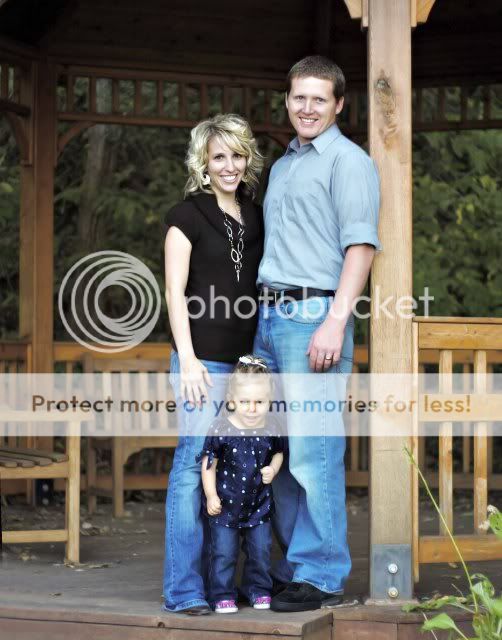
3.
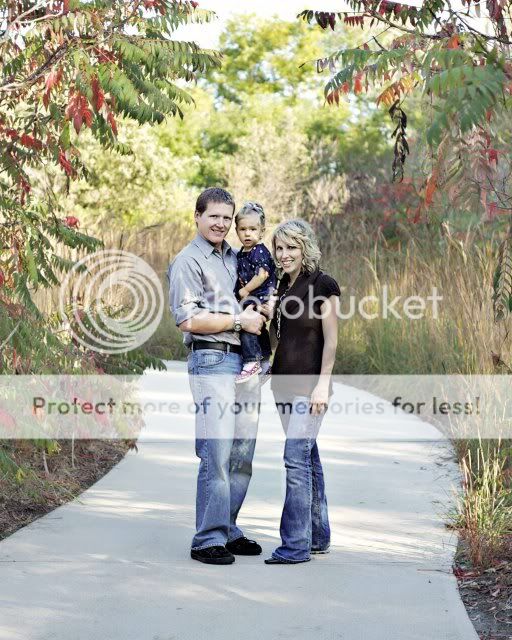





![[No title]](/data/xfmg/thumbnail/32/32166-ddd2797e76a9226d289c2158c3cf7b67.jpg?1619735234)

![[No title]](/data/xfmg/thumbnail/32/32164-d68fa2de02f9bef524bbd68aac2f12e4.jpg?1619735234)

![[No title]](/data/xfmg/thumbnail/37/37632-06d8ff7f84d84f6ac01249ce8885d896.jpg?1619738156)


![[No title]](/data/xfmg/thumbnail/41/41890-a5975e67f00dd9340fcf9dba8728a762.jpg?1619739933)

![[No title]](/data/xfmg/thumbnail/41/41933-d5af292b78e4b91211e86e0f3205eda8.jpg?1619739946)
