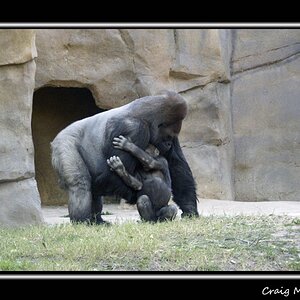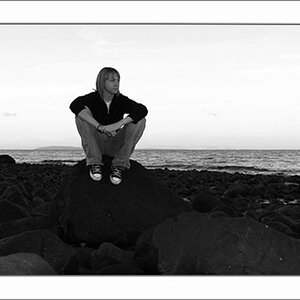RawHope
TPF Noob!
- Joined
- Nov 28, 2009
- Messages
- 41
- Reaction score
- 0
- Can others edit my Photos
- Photos NOT OK to edit
I'm working on putting a good backup system in place for all of my photos. Just wondering if certain brands of external hard drives might be better or more reliable than others? I don't know if brand even matters for this. If you have any recommendations on brands or any brands to avoid, please let me know. Thanks.


![[No title]](/data/xfmg/thumbnail/33/33343-857a08c1327857172779bfe49f06f638.jpg?1619735911)