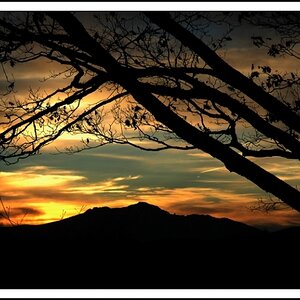photo4fun
TPF Noob!
- Joined
- Dec 28, 2006
- Messages
- 25
- Reaction score
- 0
- Location
- Maryland, US
- Can others edit my Photos
- Photos NOT OK to edit
I just got two nice fan cooled 3.5" enclosures with USB or FW and two 500GB drives cheap that hang off an older desktop. I also create 8GB dvd's and store at other sites. I like separate enclosures so I can just get new drives or swap in new ones easily.



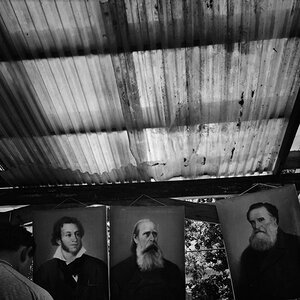
![[No title]](/data/xfmg/thumbnail/39/39292-4169a355b794ae9735845c4ad45d06ff.jpg?1619738958)