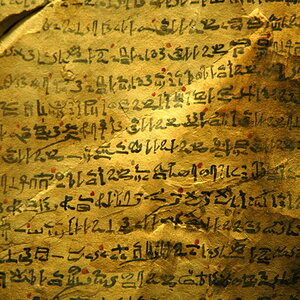Navigation
Install the app
How to install the app on iOS
Follow along with the video below to see how to install our site as a web app on your home screen.

Note: This feature currently requires accessing the site using the built-in Safari browser.
More options
You are using an out of date browser. It may not display this or other websites correctly.
You should upgrade or use an alternative browser.
You should upgrade or use an alternative browser.
Fabulous Hydrangeas this year
- Thread starter Ysarex
- Start date
Joel_W
TPF Noob!
- Joined
- Dec 9, 2011
- Messages
- 2,211
- Reaction score
- 164
- Location
- Long Island, New York
- Can others edit my Photos
- Photos OK to edit
It certainly continues to be a banner year for annuals and perennials.
Picture #1 is the best of your set. It's nicely composed, and exposed. Picture #2 has no real point of interest, rather then a full frame of flowers in two colors. Taken in direct and full sunlight, your picture is very contrasty, and has blown out spots everywhere. Try re-editing to tone down the exposure, and increase the saturation. Picture #3 is a very nice vertical composition. It also suffers from strong direct sunlight. You can see on the left side, which is facing away from the sunlight, how the colors are more saturated, with no blown out areas. Also, the bokeh background is nicely done.
Picture #1 is the best of your set. It's nicely composed, and exposed. Picture #2 has no real point of interest, rather then a full frame of flowers in two colors. Taken in direct and full sunlight, your picture is very contrasty, and has blown out spots everywhere. Try re-editing to tone down the exposure, and increase the saturation. Picture #3 is a very nice vertical composition. It also suffers from strong direct sunlight. You can see on the left side, which is facing away from the sunlight, how the colors are more saturated, with no blown out areas. Also, the bokeh background is nicely done.
Ysarex
Been spending a lot of time on here!
- Joined
- Nov 27, 2011
- Messages
- 7,140
- Reaction score
- 3,704
- Location
- St. Louis
- Can others edit my Photos
- Photos OK to edit
It certainly continues to be a banner year for annuals and perennials.
Picture #1 is the best of your set. It's nicely composed, and exposed. Picture #2 has no real point of interest, rather then a full frame of flowers in two colors. Taken in direct and full sunlight, your picture is very contrasty, and has blown out spots everywhere. Try re-editing to tone down the exposure, and increase the saturation. Picture #3 is a very nice vertical composition. It also suffers from strong direct sunlight. You can see on the left side, which is facing away from the sunlight, how the colors are more saturated, with no blown out areas. Also, the bokeh background is nicely done.
OK, glad you like the first one, I do too. So the third photo isn't in direct sunlight; it's in full open shade. The second photo IS in direct sun which you can tell from the shadows cast by the flower petals -- no similar shadows appear in the third photo. So the third photo isn't suffering from strong direct sunlight and it certainly has no blown out areas.
As for the second photo having "blown out spots everywhere," well it doesn't. Once before you commented that some of my photos had blown highlights and of course you were wrong. It's interesting that you would make the same mistake twice. Maybe you don't understand what defines blown, clipped or overexposed highlights; I can help. Every pixel in a photo has a Red, Green, and Blue value. The range of values for each channel is 0 to 255. A pure white pixel would be R = 255, G = 255 and B = 255. For an area of a photo to be overexposed or blown you need a cluster of pixels with at least one channel maxed out to 255. If one channel is blown the photo will start to posterize for that color but you still may have detail available from the other two channels. So not everyone will agree that one blown channel constitutes overexposure, but if a cluster of pixels is maxed out in all three channels then you clearly have blown highlights. That area of the photo would then be uniform white.
Here's a histogram from a photo with blown highlights. You see that the histogram not only reaches the far right corner (255), but then it begins to pile up (cluster) against the right wall.

In the second hydrangea photo there isn't a single blown pixel in the entire image. Not one pixel reaches a value of 255 in all three channels. The centers of some of those flowers are white and they're in the sun so you will find just half a dozen or so pixels making it to 253 and another half dozen or so reaching 252, etc. Below 250 some clustering begins which is exactly what you'd expect from white in the sun. Here's the photo with the Luminosity histogram and all three color channel histograms inset. None of the individual channels are clipped either. So I don't need to try re-editing; I got it right the first time.
Joe
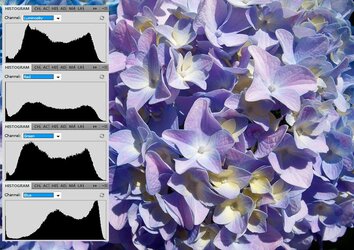
Joel_W
TPF Noob!
- Joined
- Dec 9, 2011
- Messages
- 2,211
- Reaction score
- 164
- Location
- Long Island, New York
- Can others edit my Photos
- Photos OK to edit
Technically, you are correct. Visually, the contrasty lighting causes "hot spots" which is what I call blown high lights. There was no need to go through the histogram posting, as I'm quite familiar with them and their uses in Post Processing.
Ysarex
Been spending a lot of time on here!
- Joined
- Nov 27, 2011
- Messages
- 7,140
- Reaction score
- 3,704
- Location
- St. Louis
- Can others edit my Photos
- Photos OK to edit
Technically, you are correct. Visually, the contrasty lighting causes "hot spots" which is what I call blown high lights. There was no need to go through the histogram posting, as I'm quite familiar with them and their uses in Post Processing.
OK -- glad to know I'm correct. If you want to alter the conventional terminology in the future you might want to add a notation.
Joe
CMfromIL
No longer a newbie, moving up!
- Joined
- Oct 11, 2011
- Messages
- 710
- Reaction score
- 132
- Location
- Illinois
- Can others edit my Photos
- Photos OK to edit
Very nice. You should try to add acid to the soil on only 1/2 of the plant. Gives some really unusual color formations in the flowers. Sometimes they are blue, pink or a mixture of the two, kinda like a tye dye t-shirt.
Great flowers to photograph, thanks for posting.
Great flowers to photograph, thanks for posting.
Derrel
Mr. Rain Cloud
- Joined
- Jul 23, 2009
- Messages
- 48,225
- Reaction score
- 18,941
- Location
- USA
- Website
- www.pbase.com
- Can others edit my Photos
- Photos OK to edit
Those are indeed some knockout hydrangea blooms!!! I absolutely love the pink one. You did well with these.
jaxx419
TPF Noob!
- Joined
- Jan 8, 2012
- Messages
- 428
- Reaction score
- 35
- Location
- East Texas
- Can others edit my Photos
- Photos OK to edit
brian_f2.8
No longer a newbie, moving up!
- Joined
- Sep 24, 2011
- Messages
- 1,011
- Reaction score
- 60
- Location
- USA
- Can others edit my Photos
- Photos NOT OK to edit
Awesome idea, just need something really wide. I like my d5100 cause I have a flip out screen. Anyways great idea.
jaxx419
TPF Noob!
- Joined
- Jan 8, 2012
- Messages
- 428
- Reaction score
- 35
- Location
- East Texas
- Can others edit my Photos
- Photos OK to edit
Thanks! I have a d5100 now, wish I had it back then! These flowers were abnormally LARGE so it was easy to get up under them.
Ysarex
Been spending a lot of time on here!
- Joined
- Nov 27, 2011
- Messages
- 7,140
- Reaction score
- 3,704
- Location
- St. Louis
- Can others edit my Photos
- Photos OK to edit
Glad you all like them they're a perennial favorite of mine. The better half's garden is lookin' pretty good right now -- I married a green thumb. Yo CM, my wife is a botanist -- every morning I have to take the coffee grounds from the previous day out and dump them on the hydrangeas before I can make a fresh pot. Those three photos are all from the same plant, notice the color variations; that's 10 years of coffee grounds.
Joe
Joe











![[No title]](/data/xfmg/thumbnail/39/39295-230d6dc9ce62e92561457d4c8fb67dc6.jpg?1619738959)