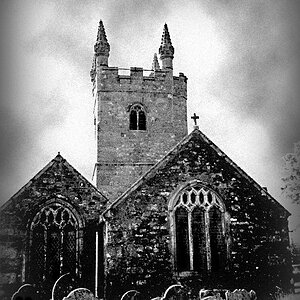GMan_nz
TPF Noob!
- Joined
- Jan 2, 2007
- Messages
- 14
- Reaction score
- 0
- Location
- Wellington, New Zealand
- Can others edit my Photos
- Photos OK to edit
So I've just had my first family experience as the 'official photographer' - and of course all of the 40-odd various inlaws, outlaws and others think that since the camera is bigger than their P&S and looks neat that it automatically takes awesome photos all the time.
Anyway, I'm not one to try and prove them wrong, but after taking photos off the memory card, I'm a bit disappointed with the results. I now realise that even though I was asked where I wanted to take various photos over the course of a couple of hours, I changed lenses and settings between moving inside and outside, and sun moved quite a bit, and so some of the more important pics are going to need a bit of work. I guess that's what you get when you take sitting portraits with a 70-300 lens with aperture set to 22 and a mixed background of dark trees and light sky.
I now understand how much concentration is required to take photos when personally involved in an event - but that doesn't fix my pictures. Thus far (CS2) I've only tried to dodge on facial shadow areas (which seems to wash out the subject and make them look sick) and I've also tried duplicating the background layer, adjusting the exposure, and then decreasing the opacity of the new layer - and the result with that didn't really do much for me either. Further fiddling with Shadow/Highlight option
I know I've made a number of basic errors in setting up and taking the photos (so I'm already beating myself up about that - no assistance requested there!), but any advice on post processing is greatly appreciated.
Example as taken:




Anyway, I'm not one to try and prove them wrong, but after taking photos off the memory card, I'm a bit disappointed with the results. I now realise that even though I was asked where I wanted to take various photos over the course of a couple of hours, I changed lenses and settings between moving inside and outside, and sun moved quite a bit, and so some of the more important pics are going to need a bit of work. I guess that's what you get when you take sitting portraits with a 70-300 lens with aperture set to 22 and a mixed background of dark trees and light sky.
I now understand how much concentration is required to take photos when personally involved in an event - but that doesn't fix my pictures. Thus far (CS2) I've only tried to dodge on facial shadow areas (which seems to wash out the subject and make them look sick) and I've also tried duplicating the background layer, adjusting the exposure, and then decreasing the opacity of the new layer - and the result with that didn't really do much for me either. Further fiddling with Shadow/Highlight option
I know I've made a number of basic errors in setting up and taking the photos (so I'm already beating myself up about that - no assistance requested there!), but any advice on post processing is greatly appreciated.
Example as taken:








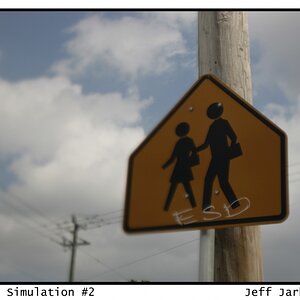




![[No title]](/data/xfmg/thumbnail/34/34483-f862f99992bbdd79e95d390a65e59f6e.jpg?1619736510)