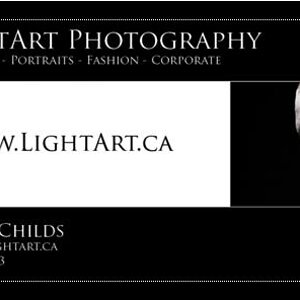Osmer_Toby
TPF Noob!
- Joined
- Jun 4, 2003
- Messages
- 1,767
- Reaction score
- 5
whenever i use the actions palette to vignette a selection, the first step is accomplished (taking snapshot), then i get the message "feathering command not currently available, continue anyway?" if i click yes, the vignetting occurs, but with hard edges.
any idea how to fix this?
ps7, btw
any idea how to fix this?
ps7, btw


 )
)
![[No title]](/data/xfmg/thumbnail/31/31014-6b1a572624824b852f5adaf3594767af.jpg?1619734569)


![[No title]](/data/xfmg/thumbnail/42/42059-61b97bbebb00e6276672551f4e3b3e43.jpg?1619739995)
![[No title]](/data/xfmg/thumbnail/31/31012-f5e0c7cdea2f2c3e44737e3f61c2461a.jpg?1619734567)