amberlark
TPF Noob!
- Joined
- Jun 4, 2008
- Messages
- 30
- Reaction score
- 0
- Can others edit my Photos
- Photos OK to edit
Just Photoshop Actions. Most of them are the kind that allow you to paint in and then tweak in the layers. Super easy to use!
Amber
Kubota Image Tools team
Amber
Kubota Image Tools team











![[No title]](/data/xfmg/thumbnail/35/35965-cac1057a7f2dd8e8aeeefed50ae8c080.jpg?1619737282)

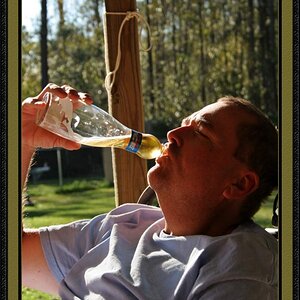
![[No title]](/data/xfmg/thumbnail/34/34075-a2fb0d7352396e58920e196958f6d006.jpg?1619736267)