blissful
TPF Noob!
- Joined
- Oct 14, 2014
- Messages
- 13
- Reaction score
- 1
- Can others edit my Photos
- Photos NOT OK to edit
I have a favour to ask...I have had a problem with the card from my camera....theres files on there that say you can't see them (when on computer) and then when the cards in my camera....it says some other silly message. I have tried to delete these files many times...and sometimes I think i am successful..but then I see them back on card..
How do I get rid of them..is my card corrupted?
How do I get rid of them..is my card corrupted?



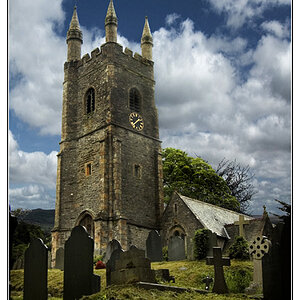

![[No title]](/data/xfmg/thumbnail/33/33489-cc76e5d22658c0f79ccb4ae9d307610d.jpg?1619736003)

![[No title]](/data/xfmg/thumbnail/37/37636-e02c7efccb426a8951ed97a37c0f9307.jpg?1619738157)





