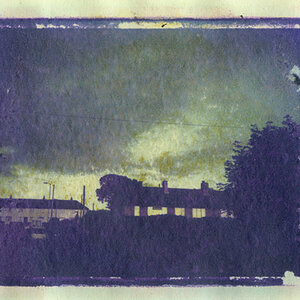jemmy
TPF Noob!
Hi all, I am struggling to find a true black in photoshop through the custom drop down menus... I HAve been adding borders to my photos and the blacks either look khaki or navy??? Could anyone tell me which black they use that really is jet black?? Much appreciated. x jem xx