Garbz
No longer a newbie, moving up!
- Joined
- Oct 26, 2003
- Messages
- 9,713
- Reaction score
- 203
- Location
- Brisbane, Australia
- Website
- www.auer.garbz.com
- Can others edit my Photos
- Photos NOT OK to edit
Quicktime is a clear example of why I hate Apple software. It thinks everything should be done one way. I don't want it to auto start with windows, I don't want it to play in my browser, I don't like that I can't change the brightness settings, and I don't like having basic software crippling a feature as simple as full screen video.
http://en.wikipedia.org/wiki/QuickTime_Alternative
If you need to use the Real codec there's an alternative to the spyware laden program that is Realplayer too.
http://en.wikipedia.org/wiki/QuickTime_Alternative
If you need to use the Real codec there's an alternative to the spyware laden program that is Realplayer too.



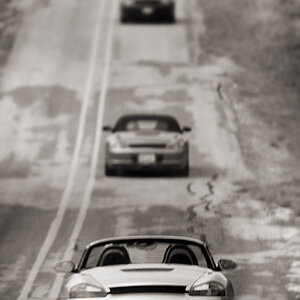



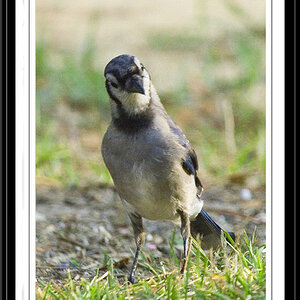

![[No title]](/data/xfmg/thumbnail/38/38740-d1a7721cf77e9309a9b4a4829c65fdd4.jpg?1619738704)

![[No title]](/data/xfmg/thumbnail/33/33463-55c43b1c1b1a6eace5b4807ead885151.jpg?1619735985)
![[No title]](/data/xfmg/thumbnail/38/38739-1ad36a46750bafbe805f009b4453e8be.jpg?1619738703)

