- Joined
- Feb 5, 2004
- Messages
- 21,168
- Reaction score
- 110
- Location
- North Central Illinois
- Website
- corryttc.blogspot.com
- Can others edit my Photos
- Photos NOT OK to edit
I'm having trouble substantiating your claim when I read this on Wiki... "Opera was first released publicly with version 2.0 in 1996,[6] which only ran on Microsoft Windows.[7] In an attempt to capitalize on the emerging market for Internet-connected handheld devices, a project to port Opera to mobile device platforms was started in 1998"
. . . . which backs up exactly what Joe said, since the mobile phone project came out two years after Opera was first released.



![[No title]](/data/xfmg/thumbnail/36/36396-f8e84def7352af726df923054b86284f.jpg?1619737549)
![[No title]](/data/xfmg/thumbnail/36/36397-b2aca1c8ba1009853020154d6dd4b0e5.jpg?1619737550)

![[No title]](/data/xfmg/thumbnail/39/39184-d7e9fb25ed954af6adbcacfdf106df84.jpg?1619738904)




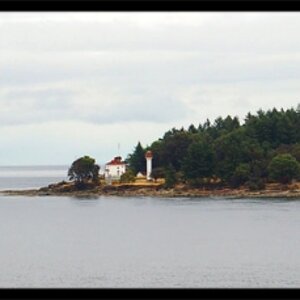

![[No title]](/data/xfmg/thumbnail/39/39187-9ec2507d9e5ef2843f7f00127c7abb4c.jpg?1619738905)