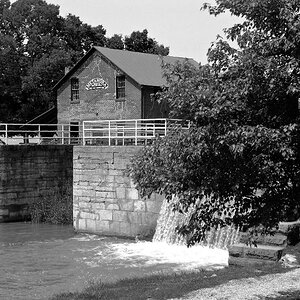Restomage
No longer a newbie, moving up!
- Joined
- Jul 3, 2009
- Messages
- 517
- Reaction score
- 25
- Location
- Fort Collins, CO
- Can others edit my Photos
- Photos NOT OK to edit
I just picked up Photomatix and this is my first attempt at a HDR, just a quick image I took. It needs some work, I'm not sure if I need to change my exposures or just work on my tone-mapping. I used three exposures:



And resulted in this:

Any suggestions? It needs a lot of work. Thanks.



And resulted in this:

Any suggestions? It needs a lot of work. Thanks.



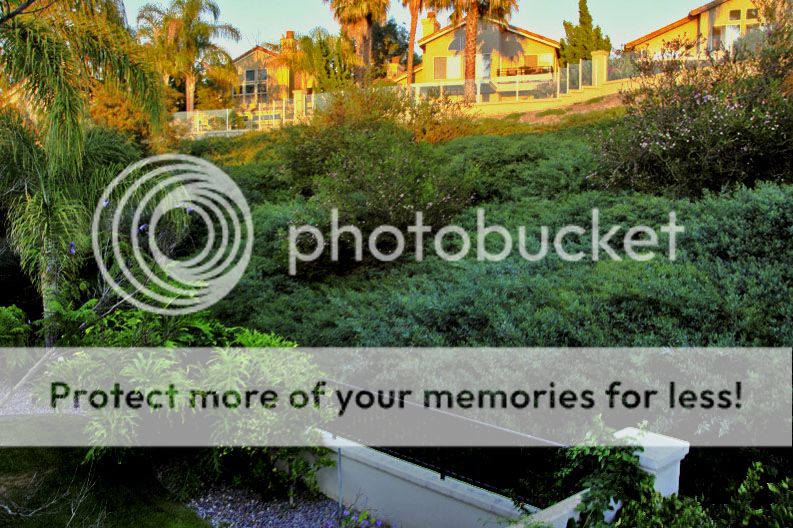


![[No title]](/data/xfmg/thumbnail/42/42267-2fff585000110a96fd9ac3ff09cceb95.jpg?1619740076)


![[No title]](/data/xfmg/thumbnail/39/39478-0db485f4efaffd784bfa5cc75ff7502f.jpg?1619739046)