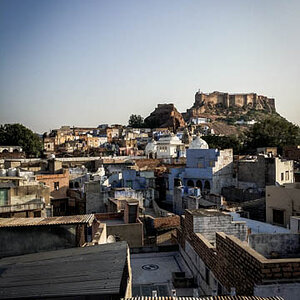Hey Everyone:
Thanks for all of your help along the way. Last night around midnight I took my first set of images to assemble to HDR. It was really dark but the pool was lit up nice and there were some great reflections.
The picture is at http://www.chrisfarrugia.com/hdr/marcopool.jpg
Thanks for all of your help along the way. Last night around midnight I took my first set of images to assemble to HDR. It was really dark but the pool was lit up nice and there were some great reflections.
The picture is at http://www.chrisfarrugia.com/hdr/marcopool.jpg





![[No title]](/data/xfmg/thumbnail/37/37602-1ef8dbb1c2d0e4ff347ee65d328c3603.jpg?1619738147)



![[No title]](/data/xfmg/thumbnail/32/32703-dc864e762c9e91088156fdcab4aeea33.jpg?1619735606)