dremhmrk2
TPF Noob!
- Joined
- Apr 20, 2007
- Messages
- 7
- Reaction score
- 0
- Location
- Fort Lauderdale FL
- Can others edit my Photos
- Photos NOT OK to edit
I just purchased some lighting equipment and had a friend come over.
Nikon D50, 28-90mm Quantary Lense

I'm definitely underexposing I think a bit on this one.

This one I really really like but I still think it's too dark, should I try to correct this by adjusting my shutter speed or by moving the lights closer?

This one is definitely the best of the bunch, but Im not sure.
I really need some guidance on these, I've got the equipment, I've got the space, now I just need the talent!
Critiques would be much appreciated. I of course have many more 'keepers' and many many (probably 3 gigs worth) of horrible failures.
-Justin
Nikon D50, 28-90mm Quantary Lense

I'm definitely underexposing I think a bit on this one.

This one I really really like but I still think it's too dark, should I try to correct this by adjusting my shutter speed or by moving the lights closer?

This one is definitely the best of the bunch, but Im not sure.
I really need some guidance on these, I've got the equipment, I've got the space, now I just need the talent!
Critiques would be much appreciated. I of course have many more 'keepers' and many many (probably 3 gigs worth) of horrible failures.
-Justin












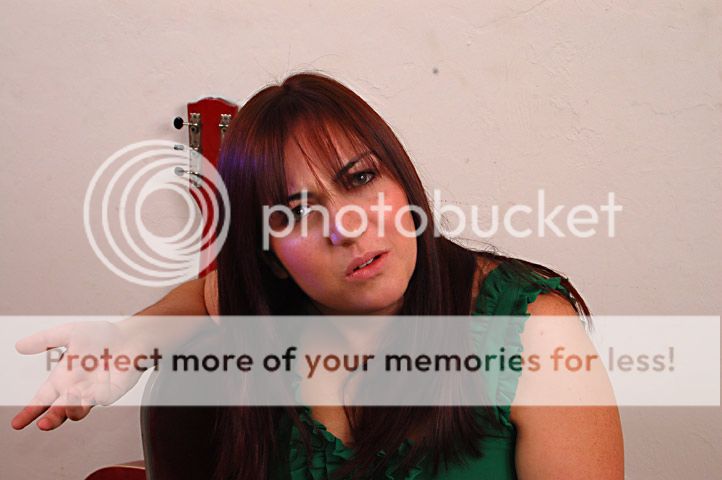



![[No title]](/data/xfmg/thumbnail/32/32700-18534997be82e5150c566a9e67a00471.jpg?1619735602)







![[No title]](/data/xfmg/thumbnail/32/32702-7344d6e6132276dd7bfc046084fea432.jpg?1619735604)

![[No title]](/data/xfmg/thumbnail/32/32701-51bacbc6ea9d40683123c14f053d4742.jpg?1619735603)