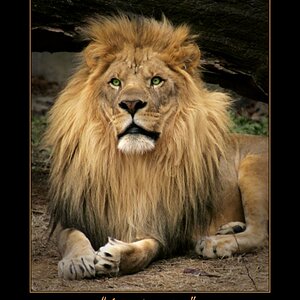eric-holmes
No longer a newbie, moving up!
- Joined
- Aug 8, 2009
- Messages
- 1,858
- Reaction score
- 49
- Location
- Arkansas
- Can others edit my Photos
- Photos OK to edit
This is my little nephew. It is my first attempt at shooting portraits of a child. All shots were used with natural lighting. C&C if you wish. Thanks for looking.
I realize that some digits or limbs may be cut off but this proved to be a much more difficult task than I thought. I was using my 50mm prime lens and not having the zoom at the touch of my finger hurt me.
Also, I might add, all images are un-cropped because I do not know what size the customer may want and I would hate to crop it poorly.
1.
2.
3.
4.
5.
I realize that some digits or limbs may be cut off but this proved to be a much more difficult task than I thought. I was using my 50mm prime lens and not having the zoom at the touch of my finger hurt me.
Also, I might add, all images are un-cropped because I do not know what size the customer may want and I would hate to crop it poorly.
1.

2.

3.

4.

5.







![[No title]](/data/xfmg/thumbnail/42/42461-e2a94a39b9483a804af86010fc52244b.jpg?1619740192)



![[No title]](/data/xfmg/thumbnail/40/40310-01bec1b9b7918522bf21a09cf75c5266.jpg?1619739414)