Navigation
Install the app
How to install the app on iOS
Follow along with the video below to see how to install our site as a web app on your home screen.

Note: This feature currently requires accessing the site using the built-in Safari browser.
More options
You are using an out of date browser. It may not display this or other websites correctly.
You should upgrade or use an alternative browser.
You should upgrade or use an alternative browser.
First ever attempt at editing a photo....
- Thread starter Kimber57
- Start date
pink_panther
TPF Noob!
- Joined
- Aug 26, 2007
- Messages
- 76
- Reaction score
- 1
- Location
- UK
- Can others edit my Photos
- Photos OK to edit
Those look pretty good.... I have seen alot of people making it B and W, then making one part colored, how do you do it?
Yes I would like to know how to do this to! Please tell - pretty please.
Kimber57
TPF Noob!
- Joined
- Jul 30, 2007
- Messages
- 110
- Reaction score
- 0
- Can others edit my Photos
- Photos OK to edit
Why, thank you very much!! I wasn't really expecting anyone to LIKE them -- I expected some critical eyes to look at them (critical is a good thing -- I need to learn)......
Anyway, I just used this little program called Photo Impression (cheap). It has to do with layering. What I did was make the entire picture black and white, then layered a square with the color on top of the black and white part, then used an eraser tool to get rid of all the color that I didn't want, which left just the one section of color.
Make any sense? Well, it didn't make any sense to me, either, until my daughter showed me how to do it!!
I have come to the phase of life where my children are teaching ME things instead of me teaching them.......yes, sad, but true. Remember how we thought we were so smart to teach our parents how to program their VCR?
Well, now it's my turn to be the dumb one!!! HA HA But I am a willing learner!!
Anyway, I just used this little program called Photo Impression (cheap). It has to do with layering. What I did was make the entire picture black and white, then layered a square with the color on top of the black and white part, then used an eraser tool to get rid of all the color that I didn't want, which left just the one section of color.
Make any sense? Well, it didn't make any sense to me, either, until my daughter showed me how to do it!!
I have come to the phase of life where my children are teaching ME things instead of me teaching them.......yes, sad, but true. Remember how we thought we were so smart to teach our parents how to program their VCR?
Well, now it's my turn to be the dumb one!!! HA HA But I am a willing learner!!
- Joined
- Feb 1, 2004
- Messages
- 34,813
- Reaction score
- 822
- Location
- Lower Saxony, Germany
- Can others edit my Photos
- Photos NOT OK to edit
Hmm. Critique is what you want?
Well, I for my part feel you chose a wrong element to stay in colour in the first. Why the lawn. If you do selective colouring, the colour part is meant to emphasise something, to highlight it, to bring it out MORE. So to highlight that patch of grass while the photo is supposed to be a portrait feels all wrong. And the corner on the left is missing here, it is black and white...
The dog and rose photo is out of focus and blurred to begin with, and the rose is way too saturated for my liking. Here the choice of what to leave in colour and what to convert to b&w was right, though.
Well, I for my part feel you chose a wrong element to stay in colour in the first. Why the lawn. If you do selective colouring, the colour part is meant to emphasise something, to highlight it, to bring it out MORE. So to highlight that patch of grass while the photo is supposed to be a portrait feels all wrong. And the corner on the left is missing here, it is black and white...
The dog and rose photo is out of focus and blurred to begin with, and the rose is way too saturated for my liking. Here the choice of what to leave in colour and what to convert to b&w was right, though.
Kimber57
TPF Noob!
- Joined
- Jul 30, 2007
- Messages
- 110
- Reaction score
- 0
- Can others edit my Photos
- Photos OK to edit
Hmm. Critique is what you want?
Well, I for my part feel you chose a wrong element to stay in colour in the first. Why the lawn. If you do selective colouring, the colour part is meant to emphasise something, to highlight it, to bring it out MORE. So to highlight that patch of grass while the photo is supposed to be a portrait feels all wrong. And the corner on the left is missing here, it is black and white...
The dog and rose photo is out of focus and blurred to begin with, and the rose is way too saturated for my liking. Here the choice of what to leave in colour and what to convert to b&w was right, though.
I just now saw this post in reply to my pictures!! I'm sorry it took so long, I've been away from the board for a while now.......
SOOO, thanks for your observations -- you're right, the last photo was definitely blurred, but I loved it, so I used it anyway.
About the first one -- well, there's a reason I highlighted the grass. You see, we live in the desert, so a beautiful green lawn (which is what this was, I didn't change the coloring of the grass), is a RARE thing!! I understand why someone would think it odd that I chose that part of the picture to color!!! Basically, I was so excited that I had figured out HOW to do selective coloring that I just had to post them!!
I know a lot of people who do not enjoy selective coloring, but it's kind of growing on me. In certain pictures, that is. I definitely think it can be overdone.
But I basically agree with everything you said, and I'm definitely trying to make my pictures more tack sharp than I have in the past. TRIPOD is becoming my friend!!!
Thanks again -- and sorry it took so long for me to thank you!
Tolyk
TPF Noob!
- Joined
- Aug 10, 2006
- Messages
- 531
- Reaction score
- 7
- Location
- Calgary, Alberta
- Can others edit my Photos
- Photos OK to edit
Also, your method of B&W conversion leaves it being not very contrasty. Did you just click on "Desaturate" or "Convert to B&W" or something along those lines? There are better methods if you did, though I don't know your program so can't tell you specifically how for it.
Kimber57
TPF Noob!
- Joined
- Jul 30, 2007
- Messages
- 110
- Reaction score
- 0
- Can others edit my Photos
- Photos OK to edit
Also, your method of B&W conversion leaves it being not very contrasty. Did you just click on "Desaturate" or "Convert to B&W" or something along those lines? There are better methods if you did, though I don't know your program so can't tell you specifically how for it.
I just used a little program called Photo Impressions. Yes, I desaturated the color out of the photo, then I layered a section from the color version on top of the black and white, and erased what I didn't want from that section. I didn't change any of the color, so the rose is the same red and the grass is the same green as the original photograph.
How would I change the color to black and white if I didn't desaturate? It's probably a result of the limitations of the software I was using, I would imagine.
Tolyk
TPF Noob!
- Joined
- Aug 10, 2006
- Messages
- 531
- Reaction score
- 7
- Location
- Calgary, Alberta
- Can others edit my Photos
- Photos OK to edit
I don't know the program at all, so can't tell you if there's a better way to do it with that program, but with Photoshop most people use Channel Mixer to convert to B&W.
- Joined
- Feb 1, 2004
- Messages
- 34,813
- Reaction score
- 822
- Location
- Lower Saxony, Germany
- Can others edit my Photos
- Photos NOT OK to edit
Yes, I guess so.
Programmes such as Photoshop have the so-called "Channel Mixer", and with the help of that you can be a lot more precise about your desaturation, but I guess not with programmes such as Photo Impressions. And yet that programme gave you the chance to do selective colouring! That is more than the CD gives me that came with the camera. That programme only offers the merest basics in post processing. Cropping, highlights/shadows, saturation. End of story. So there.
And thanks for specifically coming back to say thank you!
Much appreciated and you're welcome!
Programmes such as Photoshop have the so-called "Channel Mixer", and with the help of that you can be a lot more precise about your desaturation, but I guess not with programmes such as Photo Impressions. And yet that programme gave you the chance to do selective colouring! That is more than the CD gives me that came with the camera. That programme only offers the merest basics in post processing. Cropping, highlights/shadows, saturation. End of story. So there.
And thanks for specifically coming back to say thank you!
Much appreciated and you're welcome!
Kimber57
TPF Noob!
- Joined
- Jul 30, 2007
- Messages
- 110
- Reaction score
- 0
- Can others edit my Photos
- Photos OK to edit
dont know if this would be much use but 'picassa' is a good lttle free download that does conveting and a few other interesting bits
I've heard about Picassa.....maybe I will try it.
Really, though, I had no intention of doing selective coloring on these photos. It's just that my daughter was teaching me how to do it, and I was so proud that I was able to figure it out that I just HAD to show someone besides ME!! HA HA So I posted them here. Sometime I will take a picture with the full intention of doing it "right" and then I'll post again. These comments have really been helpful to me -- I KNOW the pictures themselves are not that great, but they were just practice things......I've come a long way since I took those pictures -- at least to my "untrained" eye -- and working hard at learning!! SO, thanks so much!!!
I have also downloaded GIMP2 -- recommendation from a professional photographer friend of mine. But I'll tell you the truth, I do not have the time it is going to take to learn that program right now. I've kept it for future use, though. Next time I take a week or more off work, I'll try to go through the tutorials.....but I'm SLOW (getting OLD!! LOL)
Kimber57
TPF Noob!
- Joined
- Jul 30, 2007
- Messages
- 110
- Reaction score
- 0
- Can others edit my Photos
- Photos OK to edit
keep up the good work then. and take your camera whereever you go and snap away. then when you have a quiet moment have a lookie at them.
keep snappin
Yep, that is what I'm doing -- Snapping and then studying the results. To see what I could have done better. Learning my camera and all its settings. I'm in no hurry to be perfect -- I have no aspirations of being a professional photographer -- just being as GOOD as one!! LOL I want to put my personality into the photographing that I do. I'm still trying to find that personality and where it fits into the photographs that I take.
Anyway -- thanks for looking and for commenting. I am learning so much from this board. I don't participate much, but I study A LOT!!
Thanks again.
Most reactions
-
 428
428 -
 287
287 -
 282
282 -
 266
266 -
 222
222 -
 198
198 -
 182
182 -
 179
179 -
 164
164 -
 164
164 -
 150
150 -
 130
130 -
 120
120 -
 95
95 -
I
94
Similar threads
- Replies
- 6
- Views
- 874



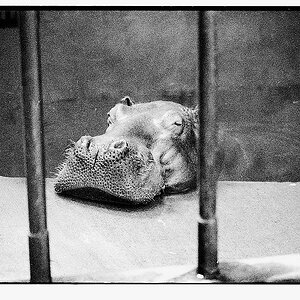

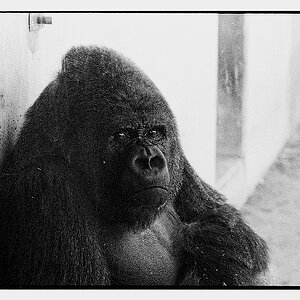



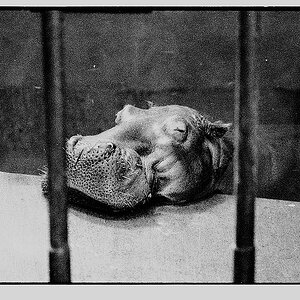
![[No title]](/data/xfmg/thumbnail/32/32701-51bacbc6ea9d40683123c14f053d4742.jpg?1619735603)



