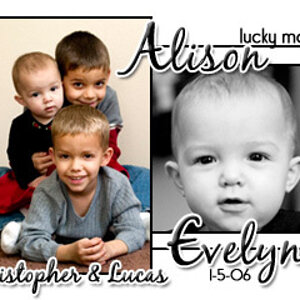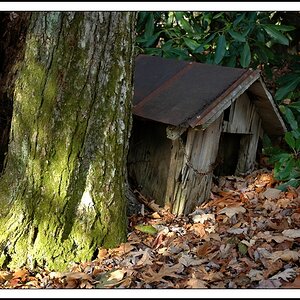- Joined
- Oct 4, 2011
- Messages
- 10,726
- Reaction score
- 5,467
- Website
- sm4him.500px.com
- Can others edit my Photos
- Photos OK to edit
I've not been THIS nervous about posting photos here in a while, but here goes! Not only are they first attempts, they are also selfies, and I hate pictures of ME! One of my goals this year is to get more comfortable with various means of lighting--flash, studio lights, etc. Recently, a couple of monolights came in to my possession--they aren't anything that great but they were free, and a means of learning something.
I've never tried any form of "formal" studio photography before. AND, to complicate matters my current home studio is really NOT big enough for this. My studio is meant to give me room for working on macros, abstracts, stuff like that--not for people photography. I *might* eventually be able to switch to a slightly longer room, but not for a while yet.
So--10x10 feet of space is about all I have to work with, from wall to wall.
The setup:
--Black sheet for a backdrop, hung on the wall. It's very wrinkled, but THAT I'll deal with later.
--Chair was about 2' out from wall. I know it should be further, but I felt like that was about all I could spare.
--Three lights: Two monolights as main and fill light, one off-camera Yongnuo flash as hair light.
--28mm f/2.8 lens. I chose this lens because of the space, but for just headshots, could possibly get away with the 50mm f/1.4 or even the 70-200, at 70mm.
Main light was at *about* 45-degree angle to subject, backed up as far as I could get it, which made it maybe 4' from me.
Fill light was just to the left of the camera, also at an angle, but less than 45-degrees, and also about 4' away.
Hair light was behind me; more on that later.
I'd love any comments or suggestions on how to make this setup work better, in terms of the lighting.
What I am NOT looking for:
--comments about the focus. I find it nearly impossible to get good focus doing self-portraits, but that shouldn't really be an issue with someone else as the subject.
--comments about the posing. I suck at posing myself, okay? And I also suck at posing others. But right now, it's ALL about the lighting.
--comments about the crappy wrinkled background. Yes, I was too lazy to even iron the sheet.
What I'm *especially* interested in:
--Given the cramped space, how would YOU set this up?
--What can I do to help with the reflection on my glasses, without causing unwanted shadows elsewhere?
--Overall, how is the lighting? Too hot? Not enough? I especially think that my hair light was absolutely useless. Not sure if I had it too low, or maybe accidentally pointed too much at the background (because I did have to darken the background in post), but it seems completely unnoticeable to me.
Okay, here goes!
This was the first attempt; the fill light was fairly high, about the same height as the main light (maybe 6 ft?). The reflection on my glasses isn't TOO bad, but I don't like the shadows under my chin.

In this one, I lowered the fill light. It helped with the shadow under the chin, but made a bad reflection on the glasses.

I've never tried any form of "formal" studio photography before. AND, to complicate matters my current home studio is really NOT big enough for this. My studio is meant to give me room for working on macros, abstracts, stuff like that--not for people photography. I *might* eventually be able to switch to a slightly longer room, but not for a while yet.
So--10x10 feet of space is about all I have to work with, from wall to wall.
The setup:
--Black sheet for a backdrop, hung on the wall. It's very wrinkled, but THAT I'll deal with later.
--Chair was about 2' out from wall. I know it should be further, but I felt like that was about all I could spare.
--Three lights: Two monolights as main and fill light, one off-camera Yongnuo flash as hair light.
--28mm f/2.8 lens. I chose this lens because of the space, but for just headshots, could possibly get away with the 50mm f/1.4 or even the 70-200, at 70mm.
Main light was at *about* 45-degree angle to subject, backed up as far as I could get it, which made it maybe 4' from me.
Fill light was just to the left of the camera, also at an angle, but less than 45-degrees, and also about 4' away.
Hair light was behind me; more on that later.
I'd love any comments or suggestions on how to make this setup work better, in terms of the lighting.
What I am NOT looking for:
--comments about the focus. I find it nearly impossible to get good focus doing self-portraits, but that shouldn't really be an issue with someone else as the subject.
--comments about the posing. I suck at posing myself, okay? And I also suck at posing others. But right now, it's ALL about the lighting.
--comments about the crappy wrinkled background. Yes, I was too lazy to even iron the sheet.
What I'm *especially* interested in:
--Given the cramped space, how would YOU set this up?
--What can I do to help with the reflection on my glasses, without causing unwanted shadows elsewhere?
--Overall, how is the lighting? Too hot? Not enough? I especially think that my hair light was absolutely useless. Not sure if I had it too low, or maybe accidentally pointed too much at the background (because I did have to darken the background in post), but it seems completely unnoticeable to me.
Okay, here goes!
This was the first attempt; the fill light was fairly high, about the same height as the main light (maybe 6 ft?). The reflection on my glasses isn't TOO bad, but I don't like the shadows under my chin.
In this one, I lowered the fill light. It helped with the shadow under the chin, but made a bad reflection on the glasses.







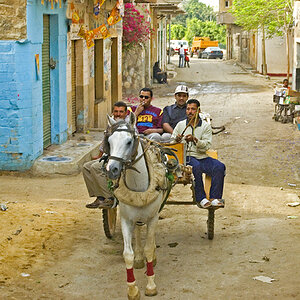



![[No title]](/data/xfmg/thumbnail/37/37603-739c5d9b541a083a12f2f30e45ca2b7b.jpg?1619738147)