jensgt
TPF Noob!
- Joined
- Nov 21, 2009
- Messages
- 242
- Reaction score
- 16
- Location
- Bowie, MD
- Can others edit my Photos
- Photos OK to edit
Hey guys, I am new here...just messing with HDR. New to it and am using Photoshop to change the exposure of some pictures I already had...and then using photomax to do that HDR. I have done a bunch that ended up looking terrible then one...right off the bat it looked good. Guess I got lucky,,,but figured I would share and see what you all think.,..
Original Image...

HDR Image
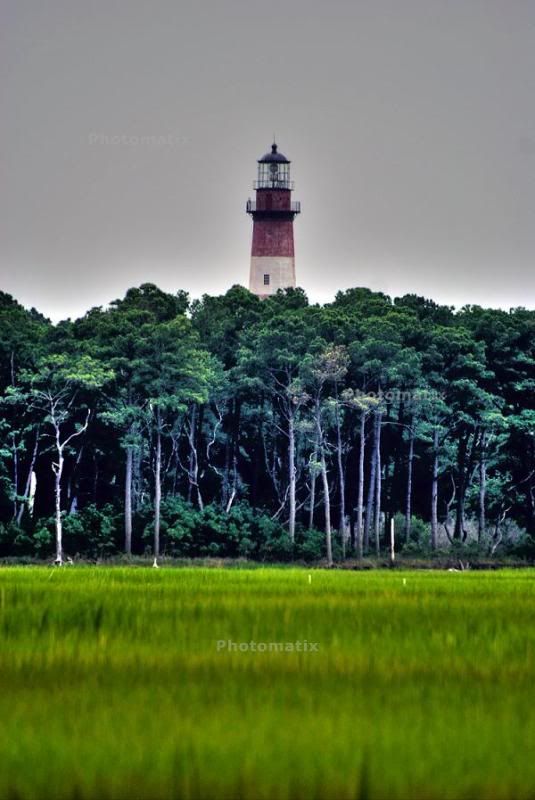
Original Image...

HDR Image
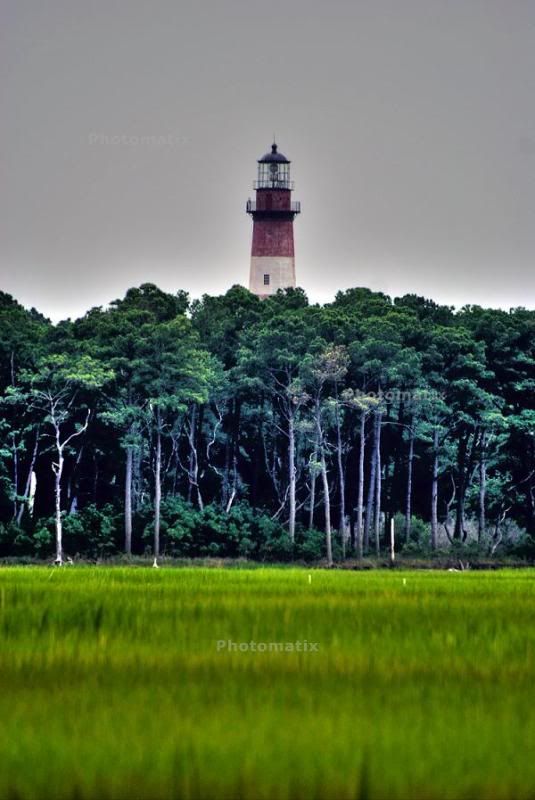











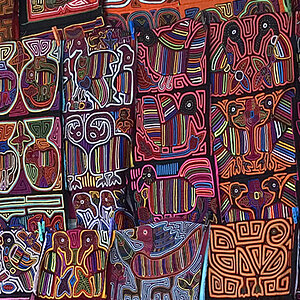





![[No title]](/data/xfmg/thumbnail/32/32808-9d1f657a1903d3bdbd67ea830397d62c.jpg?1619735668)

![[No title]](/data/xfmg/thumbnail/41/41937-bd46d08f9adcefe8bc65477f19a4f580.jpg?1619739947)