LoneWolf365
TPF Noob!
- Joined
- Mar 19, 2009
- Messages
- 2
- Reaction score
- 0
- Can others edit my Photos
- Photos OK to edit
Alright well quite recently I began attempting to create HDR photographs. I use anywhere from 7-10 different exposures for each image but I feel like I'm lacking in the actual editing. After playing around with photomatix today, I'm able to get some vibrant colors but I still see room for improvement; I just can't seem to do this. If anyone with experience has advice, it would be quite welcomed. Until then, I'll continue to play around and see what I can do.










![[No title]](/data/xfmg/thumbnail/33/33357-bd174890e33fb2a7f7338b9278e6dad2.jpg?1619735920)

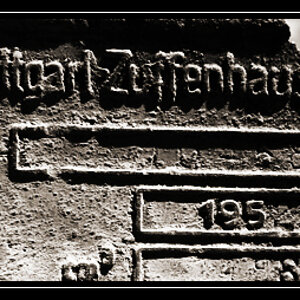




![[No title]](/data/xfmg/thumbnail/37/37539-ae46a74e6510aad73c9101a029847880.jpg?1619738133)