EandSphotography
TPF Noob!
- Joined
- Nov 30, 2009
- Messages
- 32
- Reaction score
- 0
- Location
- Knoxville tennessee
- Can others edit my Photos
- Photos NOT OK to edit
Hi everyone. i've been playing around with all my new stuff and while i think i'm pretty computer literate, I'm feeling a little overwhelmed so i was hoping for some help. First off , let me tell you exactly what i have so that may help in telling me what to do. I have a Canon 50d, a Canon pro 9000 markII printer and an HP dv7 laptop. I'm the type of person who likes to get the most out of what i have and like to know how to use ALL the features of the different settings on each piece of equipment.
So , here's what i've got. In PS6, i opened up a photo to edit and did a few minor corrections. I dont think that this is an important fact but the picture wasnt taken with the 50d, it was just one that i had on the laptop i had taken in the past with a p&s. So anyway, I want the printer to match what the monitor looks like, (as close as possible, i realize). After reading thru the different guides that came with PS and my printer i just felt more confused. So, now I am still in PS. Go to File, then Print. Under the box that says Color management I've changed the color handling option to " photoshop manages color.
The next line says : source space : Adobe RGB (1998)
I somehow converted the original image from whatever it was, Srgb, to adobe rgb.
Now , the next line is where i'm getting lost. It asks " did you remember to disable color management in the printer preferences dialog"
When clicking on the printer preference box it brings up the printer properties box.
on the "page setup" option right below where you can change how many copies you want i see a print options box.
clicking on that gives me these options
1) prevent loss of print data
2)disabel ICM required from the application software
3)disable the color profile setting of the app. software
4)disable the paper source setting of the app software
So which do i choose? so that photoshop has control of the printer?
I guess what's confusing me is that #3 sounds like it would be the right one but why would i disable from the app. software? isn't that what i'm trying to use is the app software (ps6?)
Hope I explained that well enough so somebody can understand what i'm talking about cause i'm wondering if i even do!!!
I just feel that i have decent equipment and want to get the most out of it.
Thanks,
Erik
So , here's what i've got. In PS6, i opened up a photo to edit and did a few minor corrections. I dont think that this is an important fact but the picture wasnt taken with the 50d, it was just one that i had on the laptop i had taken in the past with a p&s. So anyway, I want the printer to match what the monitor looks like, (as close as possible, i realize). After reading thru the different guides that came with PS and my printer i just felt more confused. So, now I am still in PS. Go to File, then Print. Under the box that says Color management I've changed the color handling option to " photoshop manages color.
The next line says : source space : Adobe RGB (1998)
I somehow converted the original image from whatever it was, Srgb, to adobe rgb.
Now , the next line is where i'm getting lost. It asks " did you remember to disable color management in the printer preferences dialog"
When clicking on the printer preference box it brings up the printer properties box.
on the "page setup" option right below where you can change how many copies you want i see a print options box.
clicking on that gives me these options
1) prevent loss of print data
2)disabel ICM required from the application software
3)disable the color profile setting of the app. software
4)disable the paper source setting of the app software
So which do i choose? so that photoshop has control of the printer?
I guess what's confusing me is that #3 sounds like it would be the right one but why would i disable from the app. software? isn't that what i'm trying to use is the app software (ps6?)
Hope I explained that well enough so somebody can understand what i'm talking about cause i'm wondering if i even do!!!
I just feel that i have decent equipment and want to get the most out of it.
Thanks,
Erik


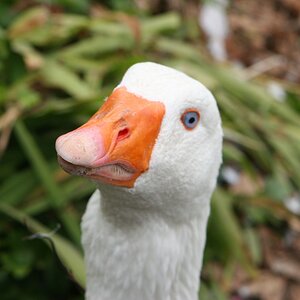
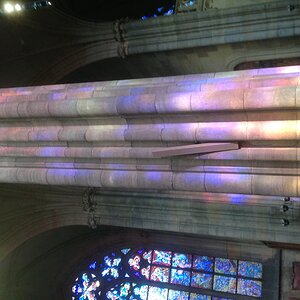





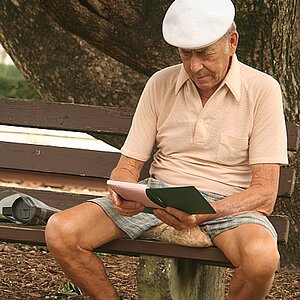
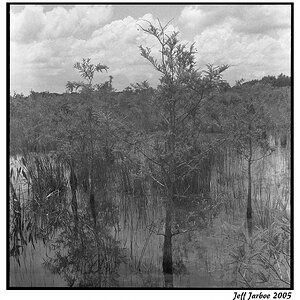

![[No title]](/data/xfmg/thumbnail/38/38736-5bc266b035e23faf5ad942bdd97466a8.jpg?1619738703)
